-
Posts
2 -
Joined
-
Last visited
Content Type
Profiles
Forums
Events
Posts posted by Cvoid
-
-
Version 0.5.9
Downloaded for the first time today, game worked fine until I left it in steam's overlay interface for an hour. When I came back it was displaying like this. The area shown seems to be the ratio of my second monitor. The window size is correct; the steam overlay covers the whole screen when used. Because of this size the settings button cannot be accessed. I have tried clicking where it should be but it seems there isn't anything there. Starts up like this when launched through steam or directly, and persists after uninstall/reinstall through steam. Starting without second monitor connected has same effect, as does restarting the computer.
Main monitor: 3840x2160
Second: 1024x1280
Is there somewhere I can edit the settings through a config file or similar?
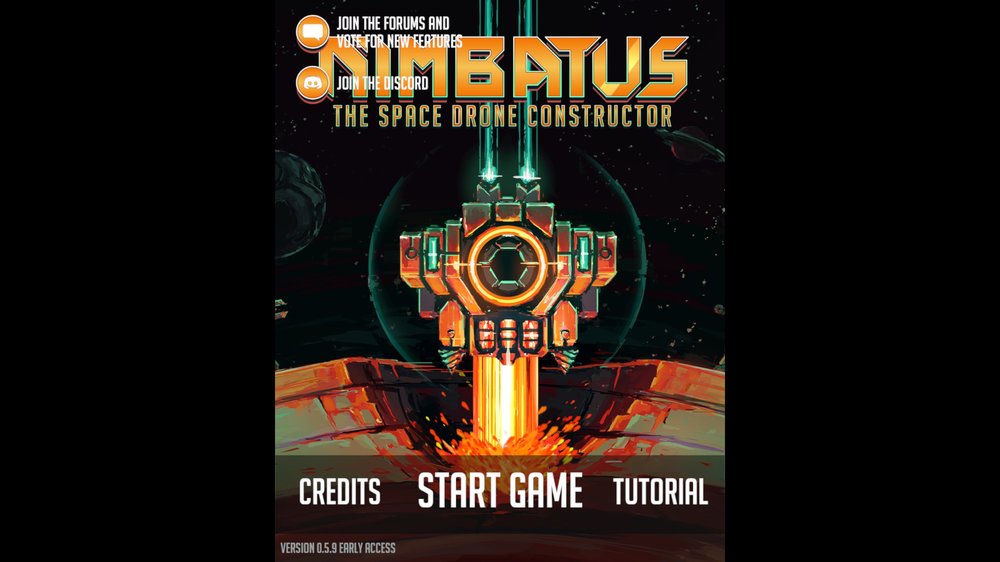
Edit: Alright found the settings.ini, leaving this as i don't know why it would have suddenly changed the resolution while in game (in editor specifically), and that the settings can't be accessed at weird resolutions.-
 1
1
-


One-way thin terrain generating over drop point, making object delivery imposible
in Bugs
Posted
Odd looking geometry generated over the drop point on my most recent planet, which quickly will slurp a whole drone through to the other side while being solid the other way, and is solid to large objects from both sides. It cannot be destroyed and Makes this completion impossible.
7ba57ee8-8e67-4bb7-b600-9f74f8f3b26a.nimbSave