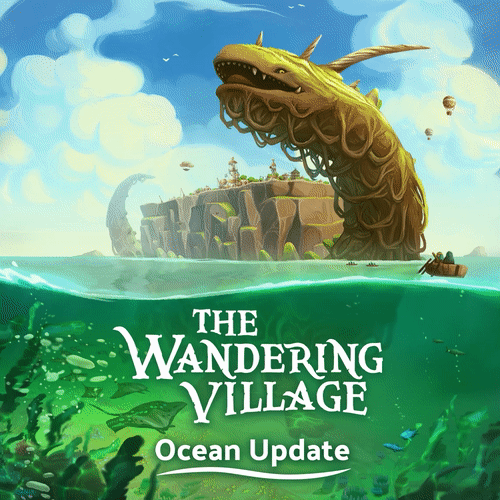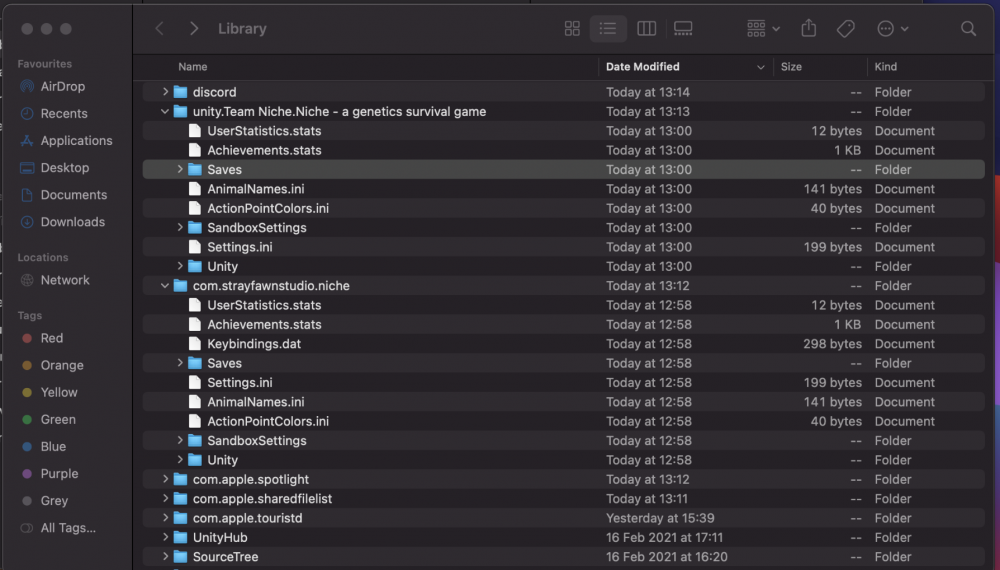-
Posts
792 -
Joined
-
Last visited
-
Days Won
4
Micha last won the day on October 25 2018
Micha had the most liked content!
Reputation
692 ExcellentRetained
- Developer
Recent Profile Visitors
The recent visitors block is disabled and is not being shown to other users.
-
Dear Onbu Riders, Our team has been working towards this day for a long time and now it has finally arrived! Today we not only celebrate the release of our new Ocean Update, but also The Wandering Village’s launch on Xbox! Aside from the new biome, this update also features building upgrades, decorations, a new hostility modifier system, new buildings/events/locations and much more. You can find all the details in the patchnotes. If you were planning to get the game or gift it to a friend, we’re currently running our biggest Steam discount yet at 25% off! https://store.steampowered.com/app/1121640/The_Wandering_Village/ We are super proud that the game not only made its way to Xbox, but that it’s also part of Xbox and PC Gamepass, which is a big achievement for our studio 🥳 https://www.microsoft.com/store/productid/9n8b7svl2dtl A HUGE thank you to everybody here for all the feedback you’ve given us over the past year, for your help with testing / localisation and for just sticking around in general. We couldn’t have gotten here without you and can’t wait to keep working on the game. 😊 Cheers & Thanks, Stray Fawn Studio
-
Overview It’s scorching hot outside - the perfect opportunity to take a refreshing dive into the brand-new Ocean Biome! But that’s not all - amongst many quality-of-life improvements, performance tweaks and bugfixes, our team has also been working on a host of other things, such as: Building Upgrades - unlockable upgrades that are used to specialize your buildings. Decoration Buildings - pretty structures that can be used to spruce up your village, and make your villagers happy. Hostility Modifiers - a brand-new feature to challenge even the most experienced players. Spice up your game with a host of challenging modifiers! Read on to get all the information about the Ocean Update! The Ocean Biome Explore the brand-new Ocean Biome! Discover remote islands, explore shipwrecks and more. The sea has plenty to offer - but beware, for the waters can be treacherous. Onbu will not be able to rest on open sea, so make sure to prepare for your journey! Build a fishery to catch fish and gather kelp, or collect and desalinate seawater to keep your crops alive at sea. A total of 4 new buildings have been added. Extract salt from seawater to cultivate Rock Trumpets, a new type of mushroom that petrifies when fully grown and can be harvested for stone. Harvest kelp to produce better food and medicine for Onbu. Many new scavenging locations and events to explore. The sea holds many dangers - giant tapeworms, whirlpools and more! Building Upgrades Some buildings now have unlockable upgrade paths in the research tree. Upgrade buildings to give them unique boons. These often introduce tough decisions: would you rather make your Air Well fully automatic but slow, or keep it manually operated but give it a huge productivity boost? Do you want to allow up to 8 farmhands to work your farm, or would you rather boost its output, but make it necessary to use fertilizer for it to work at all? Decoration Buildings Place beautiful structures to increase the happiness of villagers inhabiting nearby homes. Decorations can be unlocked in the research menu. Play around with placement of different decoration tiers to find your perfect setup! Hostility Modifiers Hostility Modifiers add a new way to spice up your game and challenge yourself! Unlock this feature by reaching a certain waypoint roughly around day 100 on any savefile. Survive for 500km with a set of modifiers active to unlock a higher limit. Can you beat the game with all modifiers at once? New Buildings Seawater Collector Evaporator Fishery Aquafarm Onbu Pharmacy 17 different decoration structures New Resources Saltwater Salt Fish Grilled Fish Kelp, a tasty and healthy ingredient found in the sea. Rock Trumpet, a rock-solid mushroom that can be grown from salt and offers a renewable source of stone. Healshroom, a delicate but useful mushroom that can be used to make efficient Onbu medication. Mushroom Stew, a recipe that allows to use mushrooms to feed villagers in a pinch, but at a very inefficient rate. Filling Onbu Food, a new, efficient food type made from mushrooms and kelp Improvements Added compression to most textures, lowering the GPU memory requirements, if you play on Low Texture Quality, try a higher one it might work now. Improved loading of textures when starting or resuming a game Improved particle performance for certain events in the Onbu view Roads don’t get destroyed by poison plants anymore Priority can be set additionally when using a tool Poison resistance provided by buildings to employees is now shown Removed lines on worldmap between biomes of the same type Fixed WASD Camera movement, to make it more precise Laxative and Constipator missions now use the correct icons Camera movement should be much smoother than before when playing with low fps Improved performance for weather events Improved performance for large villages with alot of workers Press shift while hovering over a building or road to copy the selected building and place a new one Added an UI Scale Slider in the Settings Amount of villagers that join from settlements now depends on your villagers' happiness. New decision events for poison forest and shrine locations Building inventory is now navigable with gamepad Made log better scrollable with mouse wheel New visuals for decontaminator building Lighting changes when travelling to a different biomes are now smoother The way Onbu grows tired of frequent commands has been reworked to make some strategies less exploitable (like repeatedly letting Onbu sit to avoid moving on). Balancing Air well now requires one worker by default, considerably increased production speed, decreased inventory size Feeding and sleeping spots can’t appear at the very beginning, before Onbu gets hungry or tired for the first time One feeding spot will always appear near the beginning, just when Onbu gets hungry for the first time Novice Difficulty: more starting resources, more Onbu poison resistance, slower toxic plant spread Veteran Difficulty: fewer starting resources Buffed Liquid Onbu Food: 25% → 35% hunger restoration Added inefficient recipe to make Mushroom Stew from mushrooms in an emergency Big food rebalancing, carving out a useful niche for every food type The Onbu pharmacy is used to create medicine for Onbu from a variety of ingredients, offering more interesting choices in how to care for Onbu Reworked the research menu. Added a fourth category, “Farming”, and put a focus on offering more control over the order of research to prioritize items based on current needs. Removed mothertrees. The Tree Nursery now gathers saplings from regular trees instead. 50% Onbu health damage from poison 50% Onbu health damage from exhaustion 40% Onbu health damage from hunger 66% natural Onbu health regeneration while sleeping/resting Onbu dislikes sleeping in thick poison fog, and will move on through it unless completely exhausted Balanced research, early research is now faster A certain type of late-game building will now give a considerable decoration boost in a large area! Increased Air Well base production speed. Made Onbu medicine (Antitoxin, Health Potion) considerably cheaper. Existing knowledge points have been tripled, research costs roughly three times the points, and installing building upgrades costs a low amount of knowledge points. Removed event: Scorching Sand (existing savefiles may still contain the event within the next few biomes) Bugfixes Fixed a bug where buildings could be disabled even though it was not allowed Fixed bug where the wrong reasons were logged when Onbu rejected a horn command. Fixed a bug where the Worker Management Screen could not be scrolled using the mousewheel Fixed bug where alot of unintended click sounds where audible during gameplay Fixed a bug where Input resource slots where not displayed on production buildings correctly Fixed false category selection when moving to animal interactions from animal buildings Window resolution is no longer reset when loading a save Fixed a bug where new research pop opened when players were interacting with buildings Fixed a bug where workers ignored tasks Fixed a bug where Onbu would not get tired while starving Fixed repair tool resetting repair progress of buildings that were already being repaired Fixed a bug where the Worker Management Screen could not be scrolled using the mousewheel Fixed bug where alot of unintended click sounds where audible during gameplay Fixed a bug where Input resource slots where not displayed on production buildings correctly Fixed false category selection when moving to animal interactions from animal buildings Various controller input fixes and improvements Fixed bug where production buildings reserved too many resources and stopped producing Fixed certain events sometimes having no effect
-
We just updated the Beta. To ensure we don't hunt after bugs that only happen when loading older saves we had to break the savefile compatibility again, we hope you understand. When the game is out of beta we will try not to break the compatibility with every patch. New Features ---------------- - Added new difficulty options when starting a game - Added different skin colors for the villagers, depending on the biome they came from Bugfixes ---------------- - Fixed productivity bug for berry gatherers - Fixed bug where a wrong notification message was sent when encountering poisoned nomads - Fixed bug where animal mission was stuck on cooldown if building window was never opend during mission - Cancelling a construction site will now refund resources again - Fixed bug where uncollectable resource stacks where spawned after cancelling a construction site. - Fixed bug where food resources like berry stacks could not be collected anymore. - Fixed bug where no objects for events where spawned on road - Fixed missing glossary entry bug - Fixed bug where the decontanimator showed a missing resources flag, despite being full - Fixed bug where decontaminators would only recharge if a max recharge was possible - Fixed bug where building would show "Missing resource" eventhough it was full - Fixed bug where heartbeat or poop dependent building would produce only by cycling between deconstruction and cancel button Improvements ---------------- - Faster and more precise reaction of Onbu status indicator arrows - Buildings now have more capacity for tools (compost) and will fill it up more efficiently, making the use of tools feasible again. - We are currently working on improving the tutorial. Some changes are already ingame and others are still WIP Balancing ---------------- - Making glass now requires less sand + more sand at dunes - Berry Gatherer balancing - Longer research times - Lots of balancing for biome events - Slower spread of berry bushes - Stone Cutter, Carpenter and Kitchen can now have 3 workers - Slighty longer production time for Stone Cutter and Carpenter - Onbu takes less damage from hunger, but also regenerates slower Visual Improvements ---------------- - Painted asset for Cottage - Added indicator on how long a buff/debuff is still active if it is time based
-
A new beta patch is live. Again the focus is on bugfixes and translations. Keep in mind some of the new buildings are still WIP, however feel free to report bugs about them. We are currently reworking the worldmap and scavenging and starting to work on new gameplay mechanics 🙂 For some bugfixes to work it's required to start a new save, as they are not fixed in existing save files (especially for the one where buildings disappeared) Patchnotes 0.1.15 =============================== Bugfixes ---------------- - Fixed bug where buildings disappeared after a pollen storm - Fixed bug where poison particles where stuck mid-air5 - Fixed bug with invisible poison plants - Fixed bug where poison plants could not be harvested correctly or showed a different name when clicked - Fixed antialiasing settings for Mac and Linux - Fixed temperature title being reversed - Fixed bug where particle effects around Onbu's head & legs would not stop - Fixed keymapping not working anymore - Fixed that scroll mode and antialiasing settings are saved correctly - Fixed bug where multiple lines appeared in the research window after switching languages Improvements ---------------- - Updated localization - Fixed localization bugs when switching the language during the game Balancing ---------------- - Balanced construction requirements and production for new buildings - Increased storage space of Warehouse to 250 - Slightly adjusted duration of Onbu missions Visual Improvements ---------------- - Re-colored Berry Gatherer details, so it doesn't get confused with poisonous plants - Reworked building grounds (Deep Quarry, Sawmill, Glassblower, Stonecutter, Material Storage, Carpenter, Hut, Water Tank, Pantry, Warehouse, Onbu Feeder, Onbu Kitchen) - Animated building (Bakery, Tent)
-
Hi @Skyshadow3246 Can you upload the savefile so I can check it out? Here is explained where to find the saves: Cheers Micha
-
As long as they don't copy / paste our graphics it's allowed I don't have any problem with space scavengers Creating clones of games is usually no problem, as long as they don't scam people or use our name. The reason we have not started porting Nimbatus to consoles is that the whole control scheme and the drone editor are a bit too complex to use for just a controller without a keyboard. I guess if we do a NImbatus console game it would have to be designed differently from the ground up.
-
Hi, can you provide me with the savefile so I can analyze it? Here is explained where they are stored:
-
Dear beta testers, We just released a new patch on Steam: 0.1.3. The next few patches will be to test the demo version for the upcoming Steam Festival, therefore some of the content is currently locked and we show and end screen as soon as you reach the first giant pollen storm.It would be really great if you could check out this new version, report bugs and let us know what you think of the changes we made ❤️ Please also check out the list of Known Bugs below. Here are the patch notes: Patchnotes 0.1.3 =============================== New Features ---------------- - Added Water mechanics - New Storage types - Added day-night-cycle - Added throw and catch animation when launching food with the onbu feeding trebuchet - Added support for borderless fullscreen mode Bugfixes ---------------- - New resources are also available and working in savegames from the previous patch - Fixed bug that caused screen flickering - Fixed bug where sleeping spots and other events were spawned outside of the path - Fixed bug where Trees spawned on top of farm tiles - Fixed bug where resources of a certain type did not spawn - Selecting existing plot tiles with the Add Plot tool won't mark the crops for harvest anymore. - Miners at boulder and giant trunk now play the correct animations Improvements ---------------- - Added new building assets for iron furnace, mycologist and water collector - Missing resources are now highlighted - Re-sorted building categories - New effects and assets for poisoned plants - New resource icon for water - Building menu pin state is now saved - Increased character limit for bug reports, added bigger input field with scrollbar - Reduced varying color hue of resource stacks - Close panels/windows with right-click - Various visual refinements for buildings and plants - The given name for a game is now proposed when saving - Onbu health is now color indicated in the health gauge - New assets for locations on the worldmap - Research tree now shows which research is recommended next. - Find idle workers and let the camera follow them, either with the population popup in the top bar or with clicking on "i". - The Onbu head camera should now follow the animation a bit better, so you can see Onbu sleeping or eating - Boulders and tree stumps should no longer spawn too close together or near the edge of the map - Maps should now contain a minimum amount of each type of resource - Added UI for water required for farming - Farms can now only construct plots on specific types of ground - Houses now have different poison resistances for their inhabitants - Deactivated fart noise for now (was a placeholder that sounded like a horn) - Added gatherer efficiency UI - Gatherer now collects berries from nearby berry bushes - Onbu Doctor and Onbu Feeder now use resources out of their own buildings. Balancing ---------------- - Lots of small balancing adaptions - World map locations and events frequency balancing This patch also has some known bugs. We will try to fix them next week. You don't need to report those bugs again. But please report any new bug you can find Known Bugs ---------------- Major Bugs - Onbu Feeder and Onbu Doctor do not fill their own storage (you need free workers to help them fill it!) - Sometimes there is no mouse interaction at all - Some resource stacks are never transported away from a construction site Normal Bugs - Toxic Cloud Effect is not spawned - Hunger of Onbu might go up while it eats - Harvest Tool in inverted state does not always work - Onbu Food Trebuchet animation is played multiple times Small Bugs - Trees glitch with Onbu Edge - Notification flags are not positioned correctly - Workers mining giant tree trunks or boulders might face the wrong direction
-
We made another small patch to fix some newly reported bugs: Patchnotes 0.1.2 Bugfixes Fixed bug that Onbu does not eat at eating spot. Fixed bug that showed wrong status flags on buildings Fixed bug where Windmill and Iron Furnace were not unlocked correctly after research Improvements Tweaked temperature display colors Balancing Increased priority for employment jobs, so workers get to work faster when assigning them to a building
- 1 reply
-
- 1
-

-
Hey @Satrycus I've analyzed this bug with another player on Discord. Seems the problem is that other connected input devices interfere with the game. So please try disconnecting all Flight-sticks, Gamepads, Touch Pads or other input devices so you only have the mouse and keyboard connected and restart the game and try again. Hopefully this works We'll try to release a fix for this soon Cheers, Micha
-
Last Update: February 2024 What to do if the game crashes or does not start - Update your Graphic Card Drivers (this solves most of the issues) - Make sure you have enough free disk space - If you have limited memory (4GB) and have a lot of other programs running, close them to free some memory for the game. - Create a bug report with the logfile (see below how to get it) What to do if all buildings and villagers are invisble Unfortunately this could mean that your graphic card does not support ShaderModel 5+ and does not meet the minimum requirements for the game. We display the Village using Compute Shaders which need DirectX 11 and ShaderModel 5. - Update your Graphic Card Drivers (Just to make sure and try again) - Try with a lower Texture Quality setting - Contact us or google to check if your graphic card does the minimum requirements What to do if the game runs slow - Make sure you computer is above the minimum requirements - If your graphic card does not support ShaderModel 5.0 or above, the game will not run - Update your graphic card drivers - Reduce the games graphic settings - If none if this helps, please submit a bug report using the ingame reporting tool so we can analyze it What to do if the Intro video does not play On Windows we require the Media Foundation so the video can be played. Normally this is installed by default. However if the intro does not play you could try this: - install the Microsoft Media Foundation from https://www.microsoft.com/en-us/search/result.aspx?q=Media+Feature+Pack for your version of Windows. - Or go to Windows Settings --> Apps --> Manage optional features --> Add a feature --> Windows Media Player --> Install. What to do if the game scrolls automatically into village view Several people have this problem, mostly it hits with laptopts. We think the problem is the trackpad constantly giving scroll input to the game. Sadly we do not have similar hardware to take a closer look at it. But we try to find a fix for it. Currently this is what you can try to solve the issue If you have any devices (mouse, keyboard, joystick, gamepad, web cams) plugged into your laptop, try unplugging all and start the game a new. Then plug them back in. If this doesn't work or you have no attached devices, you can set the "Scroll sensitivity" in the game settings to 0. You will need to switch your views with the keys 4,5,6 now instead of scrolling. Reset key bindings to default, up to version 0.4.1.0 the game contains the following bug: if keys were mapped to mouse buttons and then were removed again, the said button is mapped to horizontal mouse movement. (you can check this by not moving the mouse and trying to switch view. If you can only switch view while the mouse is not moved, than you have this bug) Where to find Logfiles & Savefiles If you report a crash, sometimes it can be very useful for us to have a look at the save file or at the logfile of the game. The easiest way to provide us with both is to use the in-game bug reporting tool, by pressing the bug button in the top right corner, this will send us the files automatically. However, sometimes this won't work so here is explained how you can find the log and save files on your computer: Windows - In the Windows Explorer, go to view and tick the box to show hidden files - Navigate to C:\Users\Username\AppData\LocalLow\Stray Fawn Studio\The Wandering Village - Inside this folder is the "Player.log" which is the logfile - The save files are stored in the Saves folder Mac and Linux For Mac and Linux the paths to the saves and logfiles looks like this: - Mac: ~/Library/Application Support/com.strayfawnstudio.thewanderingvillage - Linux: ~/.config/unity3d/Stray Fawn Studio/The Wandering Village How to report bugs or get support The easiest way to report bugs is the in-game bug reporting tool, by pressing the bug button in the top right corner. However we won't be able to help or respond to those bug reports. If you need help the fastest way to reach us, is if you post your problem on our Discord: https://discord.gg/bJagRfx. Otherwise make a post on the forums.
-
If you report a bug, sometimes it can be very useful for us to have a look at the save file or at the logfile of the game. The easiest way to provide us with both is to use the in-game bug reporting tool, by pressing the bug button in the top right corner, this will send us the files automatically. However, sometimes this won't work so here is explained how you can find the log and save files on your computer: In the Windows Explorer, go to view and tick the box to show hidden files Navigate to C:\Users\Username\AppData\LocalLow\Stray Fawn Studio\The Wandering Village Inside this folder is the "Player.log" which is the logfile The save files are stored in the Saves folder Mac: ~/Library/Application Support/com.strayfawnstudio.thewanderingvillage Linux: ~/.config/unity3d/Stray Fawn Studio/The Wandering Village If you encounter any weird bugs, use the in-game tool to report them or create a post in the Bug forum. You can also send the logfiles directly to support@strayfawnstudio.com so we can help you. Happy Testing! Stray Fawn Studio
-
Please update your graphic card drivers. Most of the time this fixes the graphic bugs. If this does not work, please send me your logfile so I can see what went wrong. The logfile is in this folder: C:\Users\username\AppData\LocalLow\Team Niche\Niche - a genetics survival game\output_log.txt You have to enable Hidden Items so you can see the AppData folder.
-
Hi Pack! Since December 17th Niche is using a new folder for the save files on MacOSX. Unfortunately this caused problems with the Steam Cloud sync and it did not sync the files anymore. The Cloud Sync should now be fixed and work again. You might get a popup asking if you want to download the old saves or upload the new ones when you start the game. To recover old save files that were created before the 17th of December you have to copy them into the new save folder. Here is how you can do that: Open the Finder Click on Go in the top bar, hold the Option Button so you can see the Library Folder Then click on Library In Library/Application Support are two Niche folders: unity.Team Niche.Niche - a genetics survival game/Saves <- This folder is not used anymore and contains the save files before December 17th. com.strayfawnstudio.niche/Saves <- This is the new folder which contains the saves made after December 17th. Copy the old save file that you want to play from unity.Team Niche.Niche - a genetics survival game/Saves to com.strayfawnstudio.niche/Saves If there already is an new save for the same slot, it will be overwritten. So make sure to make a backup copy of a save before overwriting it, if you want to keep it. We are sorry for the problems that this change caused. Hopefully this guide helps you to recover your old saves. If you still have trouble write us an email to support@strayfawnstudio.com and we can help you. Cheers & Thanks Stray Fawn Studio
-
Hey @Void Sorry for not replying earlier, I totally forgot the post, thanks for reminding me. Unfortunately there is no error in the logfile, but I had a look at the savefile you provided It seems like you used a tool or a mod to get infinite ressources. Maybe this caused problems. The savefile you uploaded had some really strange data inside. I fixed it by hand by setting the tutorial to finished. But I'm not sure how this happened. Next steps: Take my savefile and place into this folder C:\Users\username\AppData\LocalLow\Nimbatus\Nimbatus\Saves\Savefiles And try to load it. If this still does not work, try to create a new game where you skip the tutorial and don't use any cheat-tools or mods. However I'm not sure why the endless tutorial bug happened in the first place, I'll have to investigate it more. If we don't find a solution for the problem you can have a refund, no problem. Cheers, Micha 255d3a3f-fc50-43e7-b51c-50a622488695.nimbSave

.thumb.gif.68dbdea1d142897684865dc1151e7d71.gif)