So... I have Windows 10, a new computer, and steam is updated... But I noticed that the icon isn't showing the default image, but instead is replaced with an image of a globe... Didn't know if this was something I was doing? I started the game, and nothing seemed out of the ordinary (it loaded fine, I was able to access my saves). So I restarted my computer thinking maybe it needed an update to its software, but still nothing. Haven't seen anything like this in the forum yet so thought I'd let you know. ❤️
EDIT: I've also tried loading a new desktop icon from steam... I'll try uninstalling and reinstalling since that didn't work.
Post
Kattails
So... I have Windows 10, a new computer, and steam is updated... But I noticed that the icon isn't showing the default image, but instead is replaced with an image of a globe... Didn't know if this was something I was doing? I started the game, and nothing seemed out of the ordinary (it loaded fine, I was able to access my saves). So I restarted my computer thinking maybe it needed an update to its software, but still nothing. Haven't seen anything like this in the forum yet so thought I'd let you know. ❤️
EDIT: I've also tried loading a new desktop icon from steam... I'll try uninstalling and reinstalling since that didn't work.
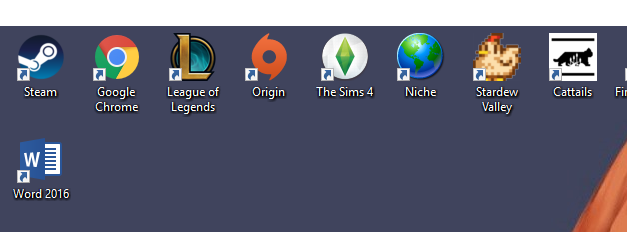
Edited by Kattailstried new things
Link to comment
Share on other sites
3 replies to this post
Recommended Posts
Create an account or sign in to comment
You need to be a member in order to leave a comment
Create an account
Sign up for a new account in our community. It's easy!
Register a new accountSign in
Already have an account? Sign in here.
Sign In Now