Alright, so I've seen some suggests asking for some type of creature creator/demo mode or whatever. I have been working on this for a while and I thought I'd make a new post since there's a lot more than just "A demo mode". This is gonna be mostly made up of pictures from what I call "Tutorial Mode" and I'll leave a link to a page with pictures without the text from tutorial mode.
So first you can access this mode from the home screen like so:
And then you would start at the creature creator (and to turn on tutorial mode you do this first (tutorial mode can be either be functional just with the yellow text or an example that goes away after you click)):
Which can take you to either the creature list or the select mate screens which look like (also note that the scroll on the right on all screens is not accurate, and is just there to display its existence):
(Where you can import creatures from save files like this:
)
And confirming a breed brings you to the offspring list which is:
Post
Pokestardragacraft
Alright, so I've seen some suggests asking for some type of creature creator/demo mode or whatever. I have been working on this for a while and I thought I'd make a new post since there's a lot more than just "A demo mode". This is gonna be mostly made up of pictures from what I call "Tutorial Mode" and I'll leave a link to a page with pictures without the text from tutorial mode.
So first you can access this mode from the home screen like so:
And then you would start at the creature creator (and to turn on tutorial mode you do this first (tutorial mode can be either be functional just with the yellow text or an example that goes away after you click)):
Which can take you to either the creature list or the select mate screens which look like (also note that the scroll on the right on all screens is not accurate, and is just there to display its existence):
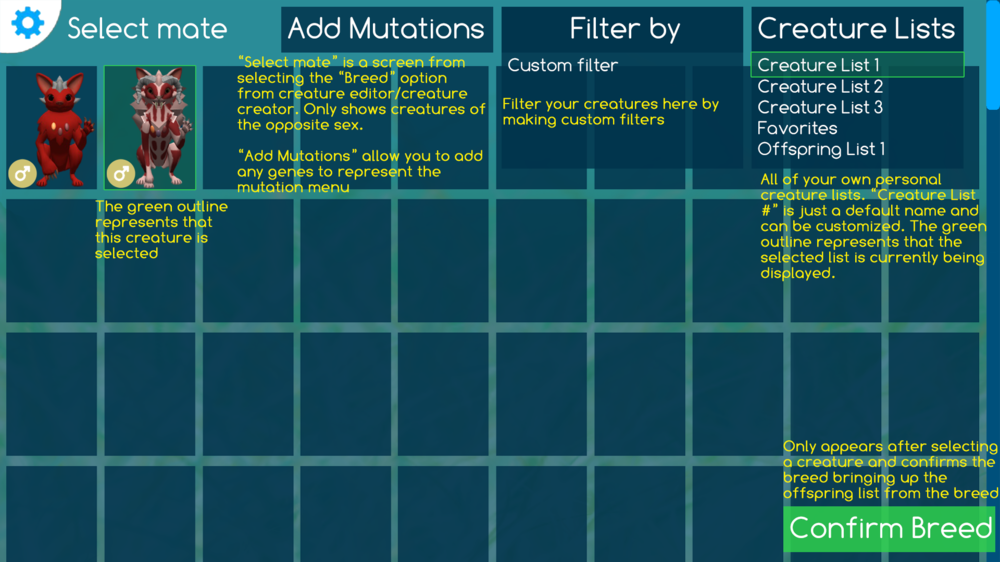
(Where you can import creatures from save files like this:
And confirming a breed brings you to the offspring list which is:
Where there are trait statistics and custom filters (list of traits made by @Aysling here: https://strayfawnstudio.com/community/index.php?/topic/626-nicheling-sort-filter-and-select/&page=0#comment-2030) :
Or you can go to the punnett square:
And from anything outside of the creature lists, you can go to the gem colors (which you can find individually here: https://strayfawnstudio.com/community/index.php?/topic/646-customizable-and-programmable-gem-colors/)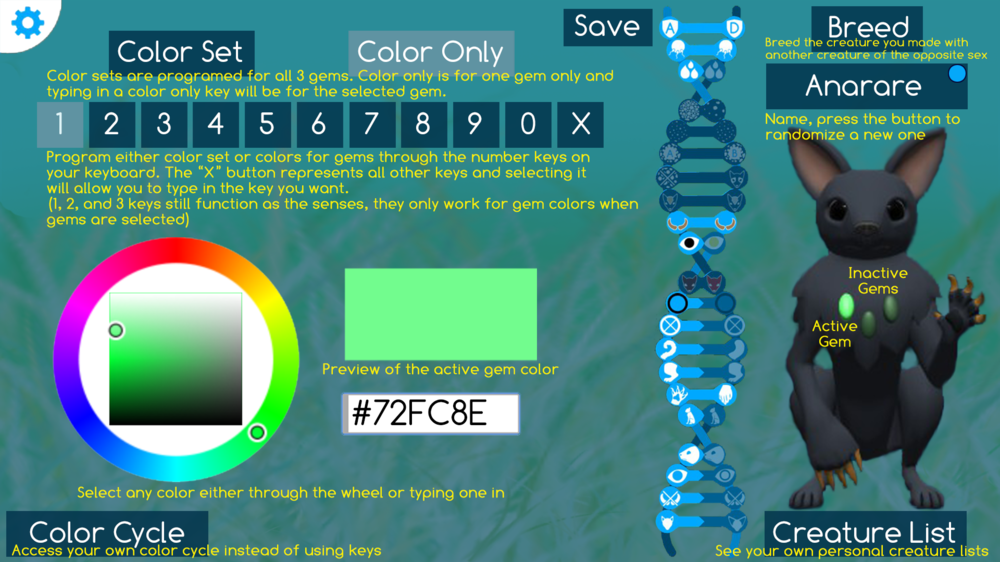
And the color cycle looks like this:
And after all of that, you could use the creatures you used to start in sandbox mode like this:
(Picture in production)
So yea, that's all of it. Please let me know of any mistakes I might have made since this was a lot or of any logical inconsistencies. If you want to see the pictures without the text from tutorial mode, you can go to this link: https://docs.google.com/document/d/16dVKParfTHqHpSsuPD_UA_6cozEJ94_4Wtxpff6lIsE/edit?usp=sharing
Link to comment
Share on other sites
28 replies to this post
Recommended Posts
Create an account or sign in to comment
You need to be a member in order to leave a comment
Create an account
Sign up for a new account in our community. It's easy!
Register a new accountSign in
Already have an account? Sign in here.
Sign In Now