
Scorpion
-
Posts
15 -
Joined
-
Last visited
Content Type
Profiles
Forums
Events
Posts posted by Scorpion
-
-
1 hour ago, RandomWanderer said:
Seconding Jojo.Assuming that you have the beta installed, after entering the password and chosing "tester_branch" from the tab, then this window should show up
Third option from the headlines, first one down. Sorry about the German.
This doesn't hold the right files for me, but should tell you if you have some on your PC. These are in DATA (D:) in this case.
Meanwhile, AnimalNames.ini is in C. Where they should be... LocalLow/Team Niche.
You might have to search for it manually, or try "Niche - a genetics". It's stupid, I know, but sometimes it works. Try searching for any of the listed items in C, D or whatever you might have, should you have found some files with Steam.
Alright, I got the same files in your second post. They don't have what's in your third picture. I'm pretty sure Niche and Team Niche have different folders or something
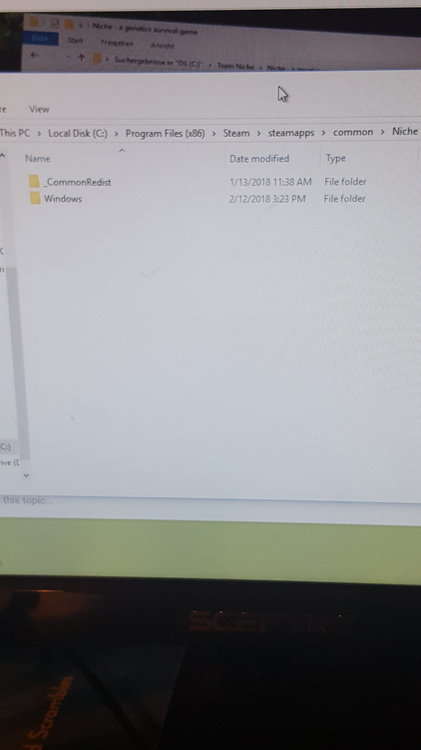
-
2 hours ago, RandomWanderer said:
Man that sucks. I hate to be redundant, but have you tried clicking on Niche, like one would open the Beta Tab, and use the "show my files" option? (On Steam). If that doesn't work, then there's no denying that nothing will.
If files split into two seperate locations aren't confusing you, I have a "Team Niche" Folder, but it never shows up in the search function. Not sure how you cope with it, but this is head-ache inducing.
How do you open the beta tab? (Sorry to bother you)
-
 1
1
-
-
7 hours ago, RandomWanderer said:
There wasn't for me, either, but searching for the specific file names still worked. Did it for you?
No it didn't. I have nothing at all for anything related to Niche. Searching for the specific file made me wait for 20 minutes before coming to the conclusion of "this file does not exist". But thanks for helping
-
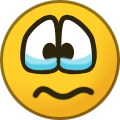 1
1
-
-
When I tried this, there was no Team Niche File at all
-
What if the colors of patterns affect camouflage? For example, black pattern gives high grass camoflauge or something. Maybe the pattern color, instead of mixes, combines such as red pattern and black pattern are on every other stripe or dot
-
 1
1
-
-
There should be night and evening for the creatures. Like, when night comes, all the creatures have to fall asleep and you have to skip through the day. you can also get extra camouflage if you have black fur, and it's evening. This is just a suggestion. This also may be too hard to add
-
On 7/7/2018 at 5:31 PM, Pokestardragacraft said:
I know that there are other suggestions for family tree improvements, and here are links to all of them:
https://strayfawnstudio.com/community/index.php?/topic/594-family-tree/
https://strayfawnstudio.com/community/index.php?/topic/2466-show-lifespan-in-family-tree-view/
https://strayfawnstudio.com/community/index.php?/topic/2486-show-islands-in-family-tree/
https://strayfawnstudio.com/community/index.php?/topic/2512-static-family-tree/
This idea contains all of them and more here in this picture:

So starting at the top, we have the static button. For more information, you can view to original link, but the reset button is my idea. When creatures are erased from the family tree, the family tree leaves their space open and with the static feature, this can get annoying for some. The reset button allows for your family tree to reset as if you exited the game and came back so everything is in an orderly fashion.
Next, there are the "P" and "G" buttons. The buttons stand for phenotype and genotype which lets you toggle what you can see. In this picture, the genotype button is deactivated which means you can no longer see the genotype both in and out of the family tree.
Below that, there's a lifespan bar. The lifespan bar tells you exactly what you think it tells you. You can hover over it for the same information you would get from hovering over it outside of the family tree. If the creature is dead like the one above, you will still be able to see their lifespan bar along with any damage they had when they died. You will also either be able to see how many days they have left or their cause of death depending on if they are still alive or not.
The numbers on the left side of the screen are blocks for both the endless family tree idea and the island family tree idea. The blocks can either be automatic and save all creatures for a set number of generations (which can be by island if you choose to do so) or be set up for you to save your current family tree at any time. In the case of the automatic saves, a notification will let you know when you have filled all of your slots and ask you if you want to overwrite your top block for the next slot.
At the bottom of the screen, you will notice two gene filters. The top filter will filter in blue whilst the bottom filter will filter in yellow. You may notice that there are no creatures that are yellow, but there are instead green creatures. This is because the two filters will work together meaning that if a creature has both traits, then the creature will appear green rather than yellow or blue. You may also notice that some creatures are a lighter shade of blue than normal and that the bottom green is also different than the rest. This is because the lighter shade of blue represents creatures who are homozygous for the trait in order to distinguish between heterozygous creatures. The different green reflects this as that is the only creature that is homozygous in both traits.
A more subtle difference is that on the family tree itself is that creatures are outlined in different colors. There are five different colors: black, white, green, yellow, and red. Black represents that the creature is dead. White represents that the creature is alive. Green represents that the creature is compatible based on immunity and is toggleable via the button in the bottom right-hand corner of the tree (when clicked on again, it will turn gray and will not show any green, yellow, or red outlines) (after-thought, maybe clicking on the button again will show yellow and red outlines for one compatible gene and no compatible genes. Let me know if you think this should be all in one or if they should be separated out). Note that the black and white outlines are only present when the gene filter is being used due to there being no way of telling who is alive or dead when it is currently being used. Also note that only creatures of the opposite sex to the selected creature will have green, yellow, and red outlines.
Finally, I propose a "Relationships" filter:


As you can see, it is found under the attributes filter with a different color. The different coloration indicates that it does not show numbers but rather letters. You will see two O's for this creature representing offspring and a "P" for partner. Other letter codes include "F" for father, "M" for mother, "A" for aunt, "U" for uncle, "S" for sibling, "H" for half-sibling, "C" for 1st cousin, and "N" for niece or nephew. Everyone who is not related in these ways will not have a letter and will remain a face. This creature was a wanderer, so she does not have much.
This idea is amazing. Maybe we can also add siblings for wanderers, and parents and stuff if you find them.
-
The Wolf Fangs should also give you 6 in smelling
-
There should also be a "Randomize" type to suprise yourself on the options. There should also be a spot to give different kinds of disaster types, like "No Droughts", or stuff like that. This is an amazing idea, one I thought about when I first started playing, but completely forgot about when the polls started 🙂
-
 4
4
-
-
I love this suggestion! It's so clever and resourceful. Maybe the whale can dive under at random times?
-
Maybe the different Pupils should be different with each body?
-
You know all of the predators, right? Maybe we should add some more. Maybe 1 new predator for each biome just to make Niche harder. I have suggestions on predators for each biome. The Niche-Makers can't do all the work.
Grassland- Wolf: Abilities: 5 speed, 6 smelling, 3 sight, 5 hearing, 2 attack, 15 day lifespan, 0 defense, drops 5 food when killed
Jungle- Python: Abilities: 0 hearing, 5 sight, 7 smelling , 2 damage per day (Unable to make Nichelings bleed) and it stuns Nichelings by squeezing a Nicheling under 3 gems. They only can move in trees, so maybe new jungle trees would help this situation, drops 15 food when killed, 30 day lifespan
Arctic (Sorry. Had to make the arctic even harder) - Alpha Ramfox: Abilities: 2 speed, 4 strength, 6 sight, drops two food when killed, and makes the Ramfoxes split up, unless they're targeting the same Nicheling
Savannah (Am I spelling that right?)- Dingo: Abilities: 5 speed, 5 smelling, 3 sight, 2 attack, 15 day lifespan, 0 defense, drops 6 food when killed
Swamp- Crocodile: Abilities: 3 sight, 1 damage, stuns Nicheling and brings them underwater, can only move in water, therefor, being able to move up rivers, and can only attack a Nicheling close to water, can only be killed by a Nicheling underwater breathing, because the crocodiles won't find them tasteful. drops 15 food when killed
Whale Island- Killer Hawk: Abilities: Flies and attacks Nichelings in trees, can be killed the same way Bluebirds can. Gives 20 food when killed
-
I think it would be a great idea. Here's my suggestion for how it'd work:
Each player has their own tribe to take care of, and their own little island, but the islands are kinda like an archipelago. Then the nichelings can interact with each other, only if the other player who controls the nicheling allows it. The exception for this rule is attacking other nichlings. There should also be a tribe-naming, so everyone knows who's tribe is who's. Also, the tribes can protect each other, or destroy each other. The last remaining tribe wins. Niche Multiplayer should also be organized in servers. There should be private servers that are invite only, in case you wanna hang out with friends.
That's my opinion/suggestion on this new game mode
-
The intro music bugs and sounds static(unless it's just my speakers) and Adam has invisible stripes all of a sudden...
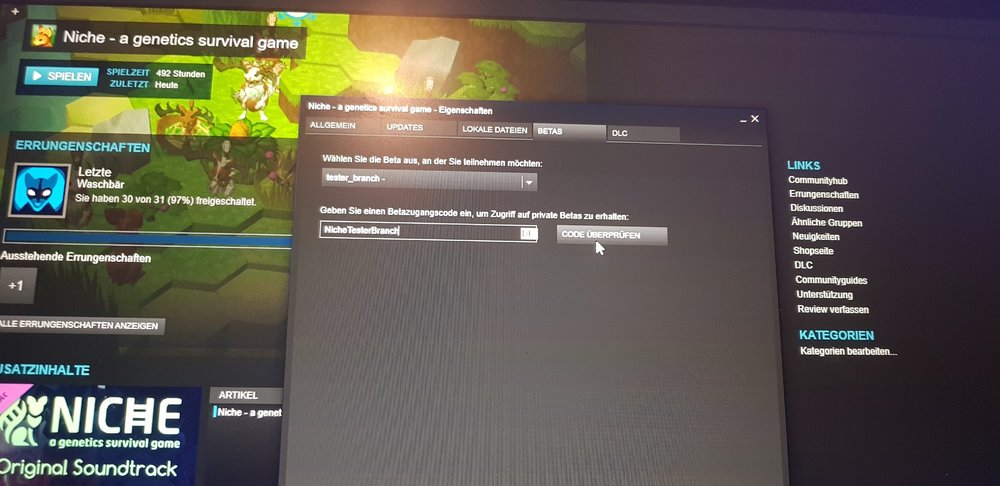
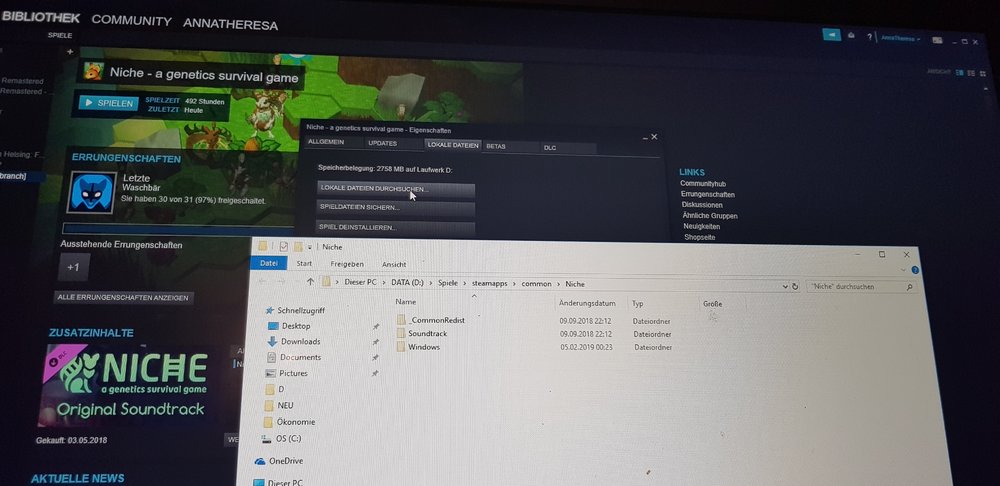
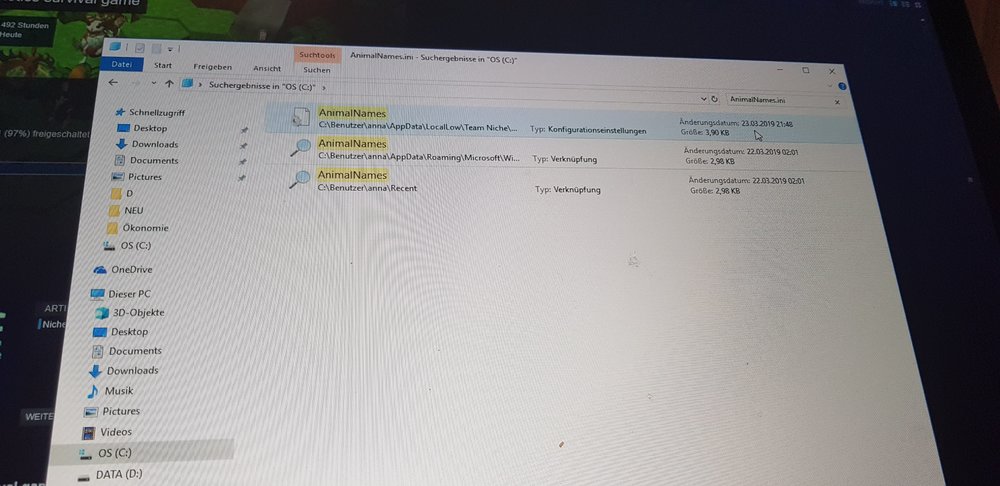
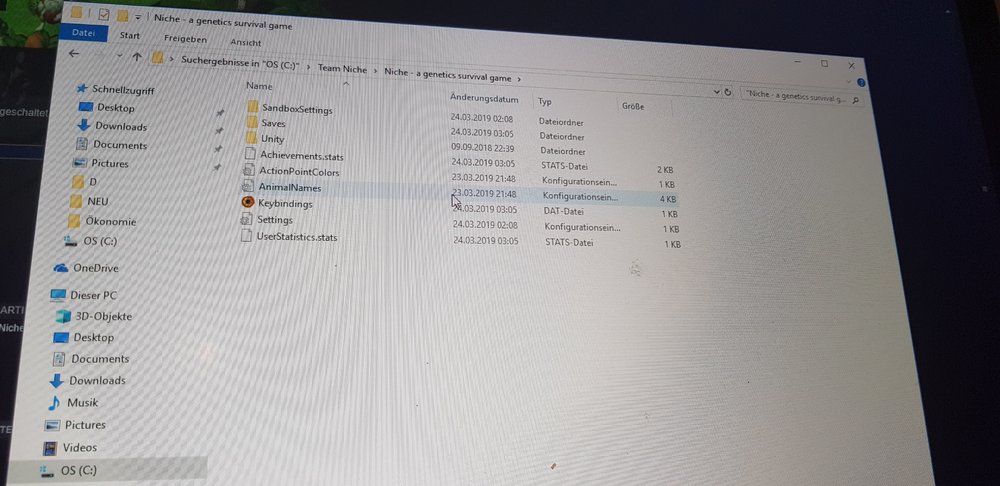
Custom Names and Gem Colors
in Discussion & Feedback
Posted
Thank you so much! How did I not see this three comments ago? You're a lifesaver. Like everyone who was trying to help me see what was in front of me, thanks bro.