
vladchima556
-
Posts
10 -
Joined
-
Last visited
Content Type
Profiles
Forums
Events
Posts posted by vladchima556
-
-
would be nice if there was an option to have the part attached from the factory delete as it detaches. this can save on lag so you aren't making infinite items on accident. as it deletes it should also have no connection to the ship, like if a button was on the factory and it got deleted it would no longer affect the ship
-
I searched it up and I found the folder, thanks for the help, imma edit my post now to include the gifs

-
 2
2
-
-
1 minute ago, Markus said:
Sorry for being confusing
 I meant that the easiest way to make a GIF is by using the F9-way (the way to make GIFs we included in Nimbatus). Otherwise you have to use external tools.
I meant that the easiest way to make a GIF is by using the F9-way (the way to make GIFs we included in Nimbatus). Otherwise you have to use external tools.
Are you using a Notebook?
no im not using a notebook
-
3 minutes ago, Markus said:
Hmm, when are you pressing F9? Are you doing that in the Simulation or in the Game? If you are using a Notebook, maybe try to press FN+F9, because F9 is maybe not directly accessible. Are you sure you are in the right Folder? Can you make a screenshot? Maybe @Micha has an idea what else could go wrong. On which platform are you?
If you don't use the included version, then there's no easy or fast way, unfortunately. A few possibilities:
- Use Nvidia Shadowplay (if you have a Nvidia Graphicscard) to record gameplay (or other screencapture tool) and then cut it/use ezgif to compress it.
- Go to window-mode in Nimbatus and use a free GIF tool like LICECap and make a Gif with that ( https://www.cockos.com/licecap/ ).
I am using windows 10, I have an amd card not nvidia, and what do you mean by included version?
-
6 minutes ago, Markus said:
Sure
 So in the folder where the Nimbatus.exe is, there should be a newly created folder called "Nimbatus_Screenshots". If everything worked you should find some GIFs in there.
So in the folder where the Nimbatus.exe is, there should be a newly created folder called "Nimbatus_Screenshots". If everything worked you should find some GIFs in there.
There's a bug in the game. When you repeatedly press F9 and don't wait until the gif is saved, the gif gets corrupted. So if your GIF is not 6 seconds long, you maybe have to redo them. I hope everything works and I'm looking forward to your creations

yeah the folder isn't popping up, could you recommend any other ways for me to make a gif?
-
1 minute ago, Markus said:
@vladchima556 can you make a GIF from your design and upload it here? You can use the F9 key in the demo and it should create a GIF in the folder near the Nimbatus.exe. See the first post with a more detailed explanation. You need to upload a GIF to enter the contest
 Sounds good what you described
Sounds good what you described 
I have made a couple gifs but I cant seem to find them, can you somehow direct me to the folder?
-
Hey! I made a smart self targeted turret with the current part that I have, it will spin around until it sees something then it will proceed to track it and try to kill it, if I had the option to change the speed of the rotor it would probably run much smother and not bounce around a lot, this was an old design I made but I thought it would fit in this kind of contest!
-
 2
2
-
-
welp im in again, wait do I have to enter again everytime? cuz I don't wanna enter twice on accedent
-
might as well apply, if you can answer this, will you permanently own the game whenever you get the key or is it only for the closed alpha
-
 1
1
-
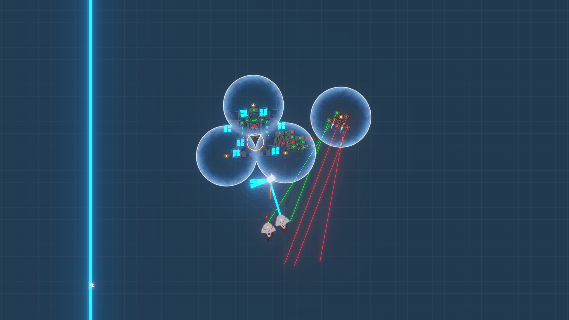
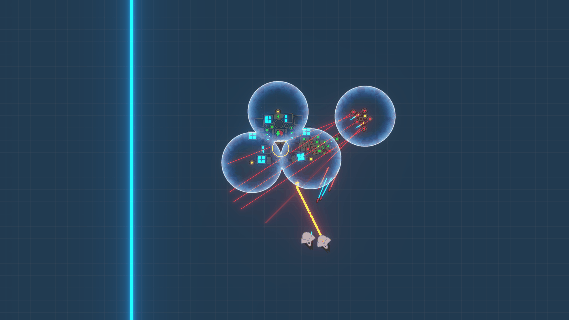
Make scrap option for Factories
in Feature Requests
Posted
I understand what your going for but this becomes nearly impossible when you have magnets holding on to storage crates and a used up fuel tank detaches, gets caught in the field and blows up or burns your whole creation.