-
Posts
16,844 -
Joined
-
Last visited
-
Days Won
76
Content Type
Profiles
Forums
Events
Posts posted by polly
-
-
-
Ok!
-
 1
1
-
 1
1
-
-
-
Okay, let's continue!
-
 2
2
-
-
4 minutes ago, Flower said:
huh good question idk
I was thinking it was grass mingle but it seems to small
-
 1
1
-
 1
1
-
-
I'm stopping here today.
-
 1
1
-
-
-
We are close to going to the new island. But sadly, PaleSky has died.
-
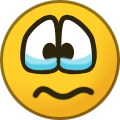 1
1
-
 1
1
-
-
-
-
-
-
2 minutes ago, Flower said:
Press F1 I believe
Thanks
-
 1
1
-
 1
1
-
-
2 minutes ago, Flower said:
Console food? It’s cheating but maybe just enough food to get to a new island
I'll do that, but I don't know how.
-
 1
1
-
 1
1
-
-
Some how got 6 food, theres 14 creatures.
-
 1
1
-
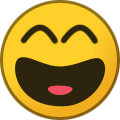 1
1
-
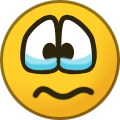 1
1
-
-
-
Can't find any food, everyone is gonna starve
-
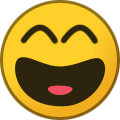 1
1
-
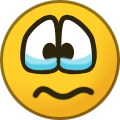 2
2
-
-
-
I'm gonna do this
-
 1
1
-
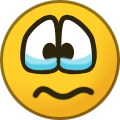 1
1
-
-
1791
-
 1
1
-
-
So, everyone took damage from hunger and PaleSky and DuskSky are frozen.
-
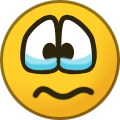 2
2
-
-
6 minutes ago, Floridaball said:
Just one thing: To take a screenshot, press F12, as I assume you’re using Steam. To access and post the screenshot, when you exit the game, there should be a pop up where you can view your screenshots. You can choose to open them in a folder, and then drag the folder to your desktop (if you want, for easier access). Then, you can drag the files to the “Drag files here to attach” thing. It will make the characters easier to see, and less weird lines. You don’t have to if you don’t want to, I just wanted to let you know!
Thanks!
-
 1
1
-
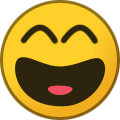 1
1
-
-
(May be restarting idk if I will)
-
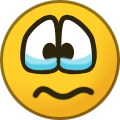 1
1
-
-
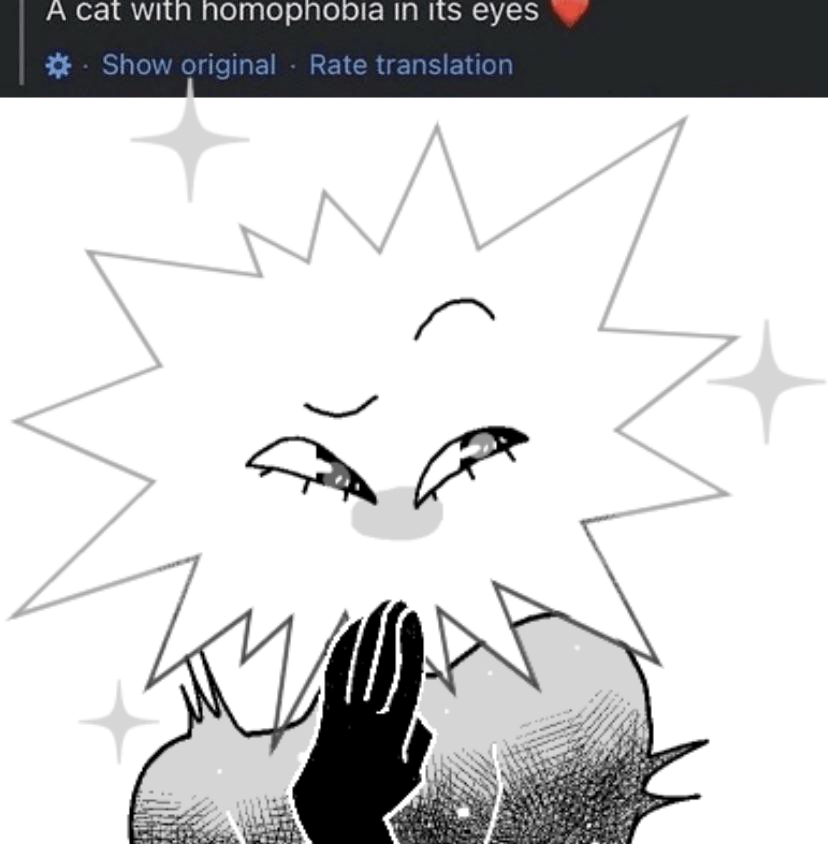

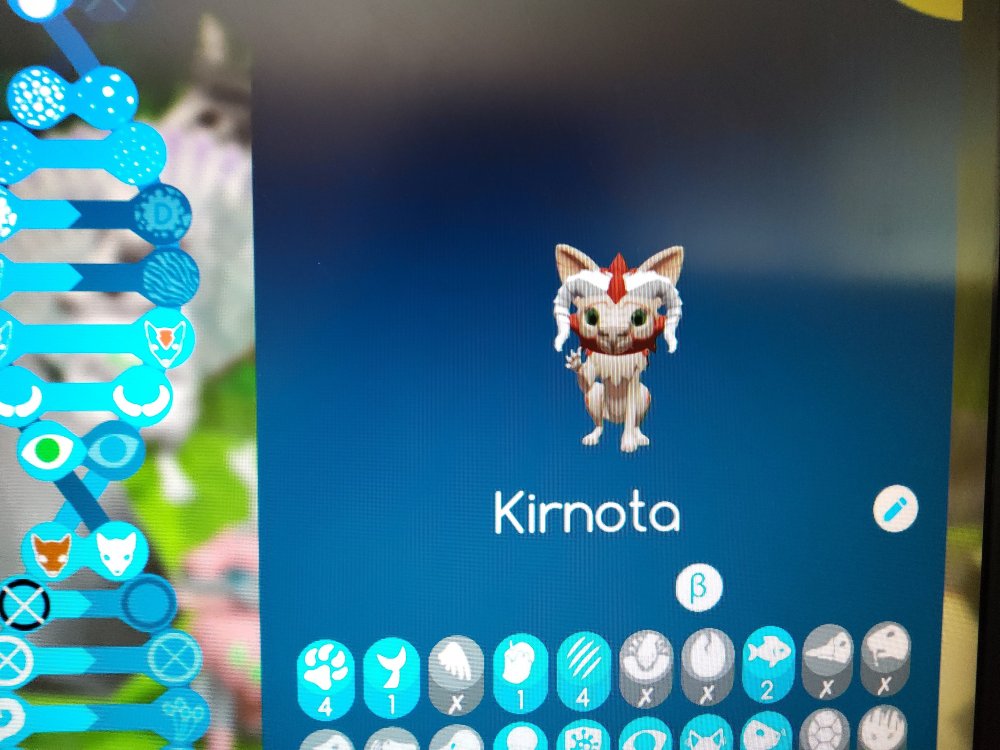
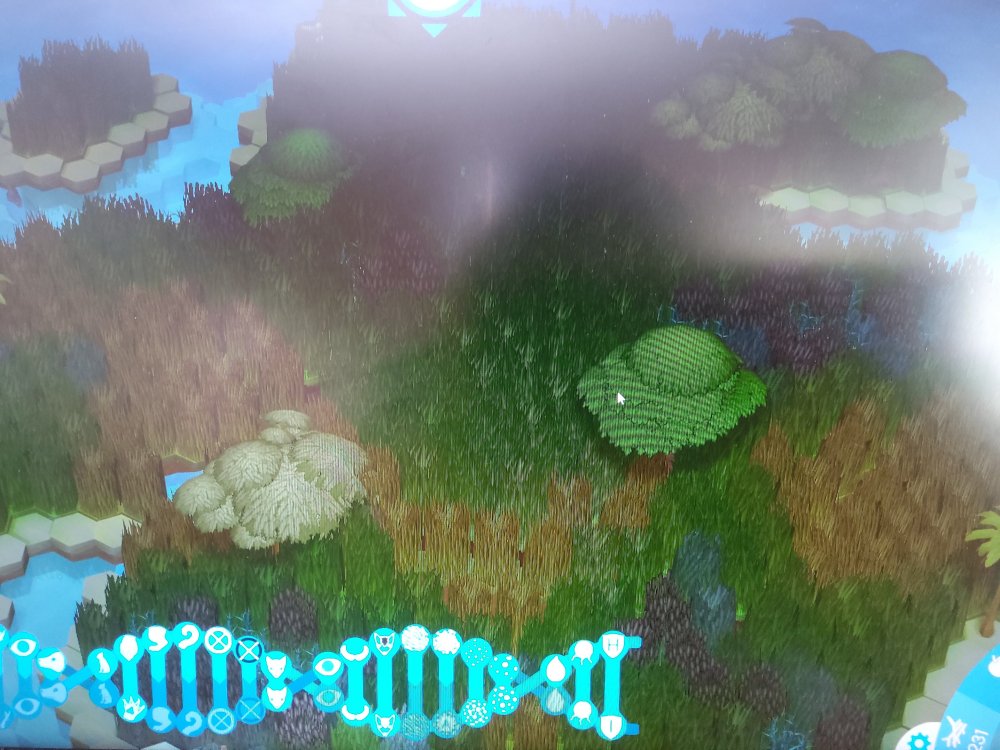
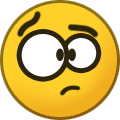







Frost Land Tribe Playthrough
in Playthroughs
Posted
I just realized the food is at 8