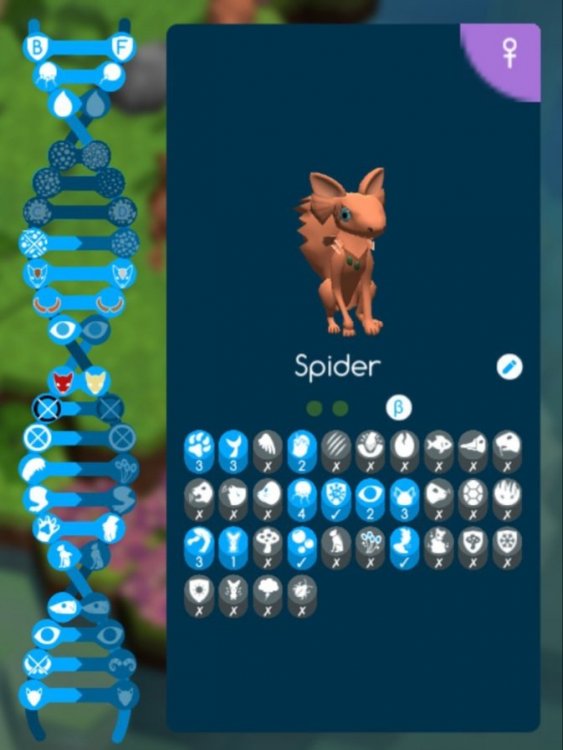-
Posts
50 -
Joined
-
Last visited
Content Type
Profiles
Forums
Events
Posts posted by Akirameta
-
-
oh wow, awesome!
-
 2
2
-
-
1 hour ago, A A A A A A said:
This reminds that I have to draw Pup's ref sheet
Anyway looks awesome!
thank you

-
 1
1
-
-
I originally posted this to my FurAffinity, and decided to share it with more people. Instructions are on the base (any requests will look completely different, and I will of course do Nichlings.) It will be unshaded, but still be fully colored and have a background (nothing too complex though, request something simple) You may use it anywhere when finished, but please don't remove my signature. Thank you!

-
 1
1
-
-
holy cow...how do you manage with so many nichelings????
-
4 minutes ago, Impy10 said:
Looks good!
tysm

-
-
3 hours ago, inmiu said:
So far, we are not planning in doing so.
Okay, thank you!
-
 1
1
-
-
Question, at any point in the future, are the new mobile genes coming to the main game? If not, that's fine, I was just wondering
-
anyone else about to play the DLC? I'm so pumped for it. also, they announced a sequel to Pokemon Snap, and im so happy ;w;
-
3 hours ago, inmiu said:
@StormEcho @Akirameta I added you both. Head over to the hidden niche mobile tester section and read the pinne dpost to get started

Tysm!
-
 1
1
-
-
gamimgciokie
officialt rhw diesr eollwe od dunnt numer [she/her{
-
ooo I quite like the game, I think you will too. although, I never play multiplayer 'cause its too much of a hassle to download mods on both versions.
also sky, your profile picture is cursed and I love it
-
 1
1
-
-
atqmbaoaQAO
(hehe..yeah that's bad, due to me trying to press the capitaztion and back buttons)
-
god damn I havent seen such..absolute...beauty before 😮
-
 1
1
-
 1
1
-
-
33 minutes ago, Kawoofy said:
Honestly, I bet that a lot of the hours is from me making the NPC village look nice (usually tree themed), however for my main world now I couldn't be asked so it just goes straight up hehe
Also, I haven't tried journey mode yet, how much does it differ from classic?
Aside from the powers, not at all really.
I quite enjoy it actually, because you can control spawn rates and difficulty. I could fight the EoC in expert, and the WoF in classic. its nice, and you get the respective lots for the difficulty.
-
-
Just now, Kawoofy said:
Mhm, me and Zukii are now tryna get some ranged weapons too (I've got the bow and gun from the I think vortex fragments)
I honestly never imagined myself getting this far in the game (even though I've played it for over 500 hours, yikes), before my world with Zukii the furthest I had gotten with my other friend was Golem, so I have barely any knowledge of anything after that loldamn, nice! I tend to play games for completion, so I beat the game ages ago, with only 300 hours atm. for 1.4, I've been busy and am currently on plantera for my journey-master playthrough
-
Just now, Kawoofy said:
I usually do the ones furthest away 1st, but yeah the solar pillar sucks (apart from that one weapon from the fragments that I LOVE right now, I think it was called the Solar Eruption)
yeah, the solar eruption is godly, and definitely the best melee for moonlord in my eyes
-
Just now, Kawoofy said:
The crawlipedes are the dumbest enemies ever, I swear
ik, I hate them so much. I always save the solar pillar for last because I dont want to deal with them
-
berej
(PFFF kinda close??)
-
well the crawlipedes gonna mess up any airplanes if the lunar events have begun ;w;
-
-
1 hour ago, Kawoofy said:
Heya, not to intrude on the topic or anything, but I would suggest either Medibang Paint Pro as said by Akirameta, but also FireAlpaca (it's what I use). Even though it's literally what everyone says, practice.
I saw this on someone's Insta and I tried it and it really helped - copy other people's art (not tracing directly, but try recreating it). The tip is mainly to help you figure out your art style (which worked for me I guess), but I assume it can also help with everything in general (it's how people say tracing isn't bad at the start as it gives you a starting point).Sorry if the info sucks, but yeah

Firealpaca is also a good suggestion, as well as just general practice. I actually switch between the two programs, as theyre made by the same dev's
-
I'm sure you're great at art, but I'll give some advice regardless! As tedious as it seems, using guide sketches can be very helpful. And even if you already use them, try not to fall out of it. Even if the drawing doesnt follow them, it's good to have a baseline. For digital, I reccomend Medibang Paint Pro as a free art program for when you're ready, as it's very nice in my opinion, but feel free to choose your own software! When coloring, doing linework, or anything really, dont be afraid to take your time. Go as slowly as you need, it will make the art look much better. For digital, make use of layers! A sketchlater, linework layer, color layer, etc. It allows you to turn them on and off to see how each stage works. Also, when doing anything aside from basic sketches, I suggest using the stabiliser or correction tool, as it will make any lines less shaky and look better.
That's all I could think of for now! I mainly do digital, so my tips for traditional are limited. Hope this helps, and happy drawing!
-
 1
1
-




Your Nichelings in the Niche Switch trailer?
in Announcements
Posted
I have my tribes former royalty, while one showcases the wing gene and the other a gorgeous spotted pattern, and then also my adorable random mutation of gills Spider, from my story mode playthrough