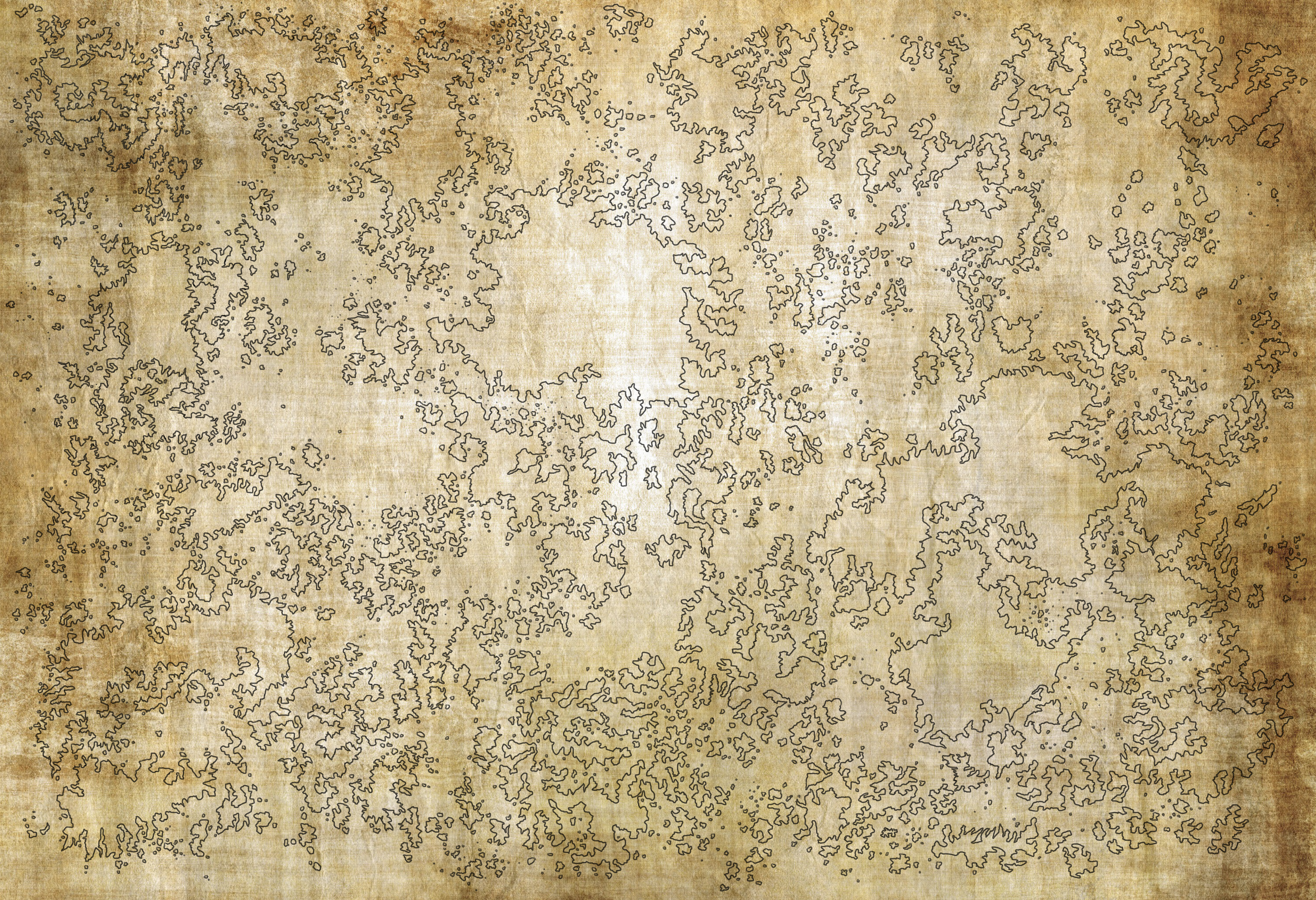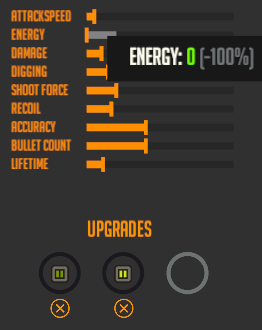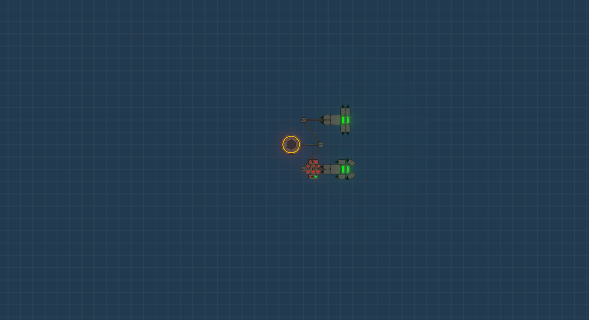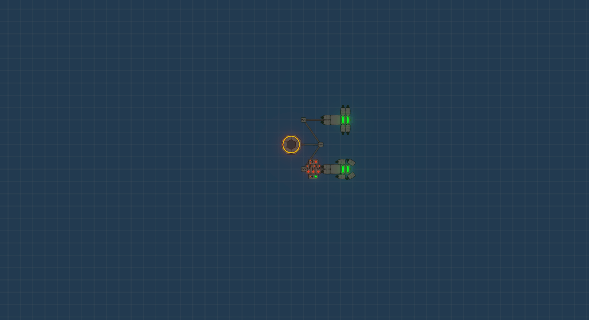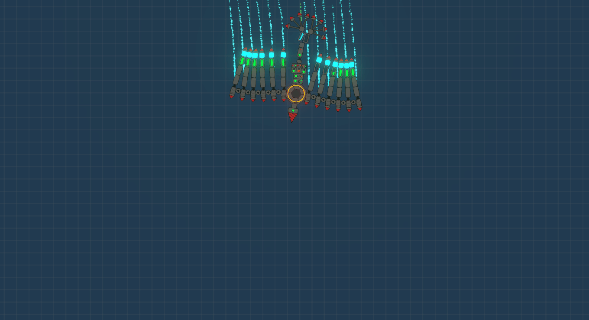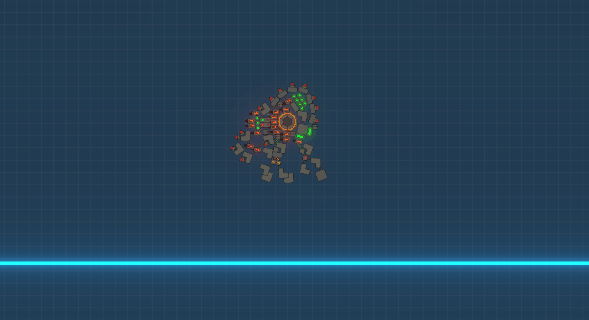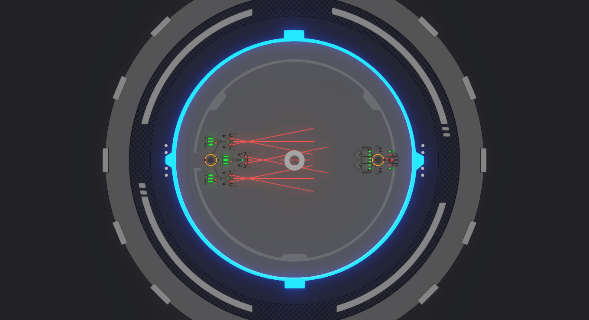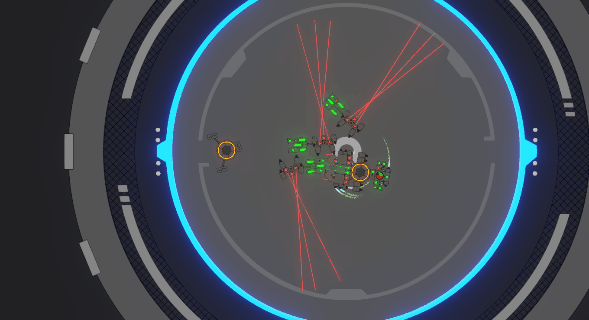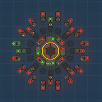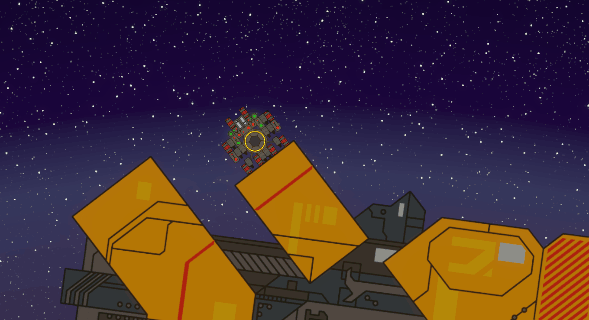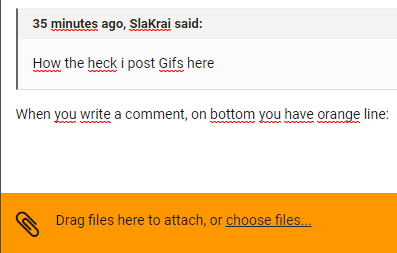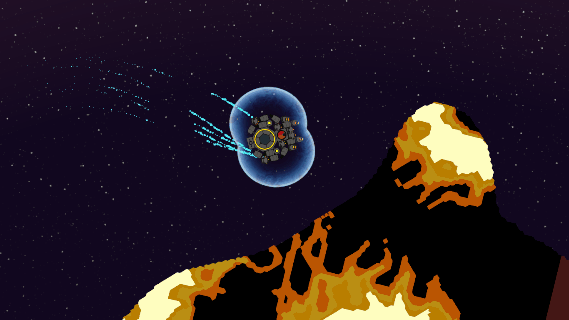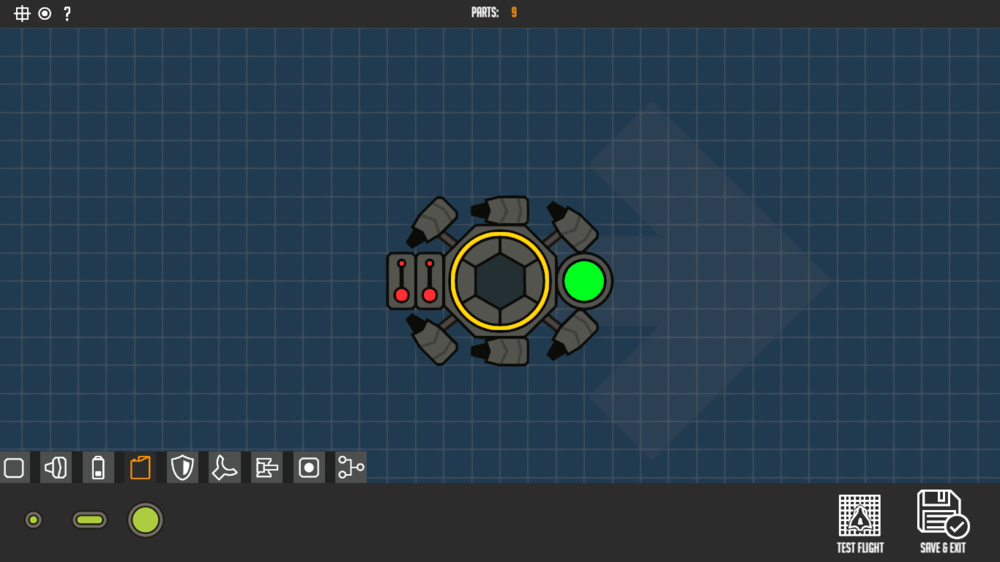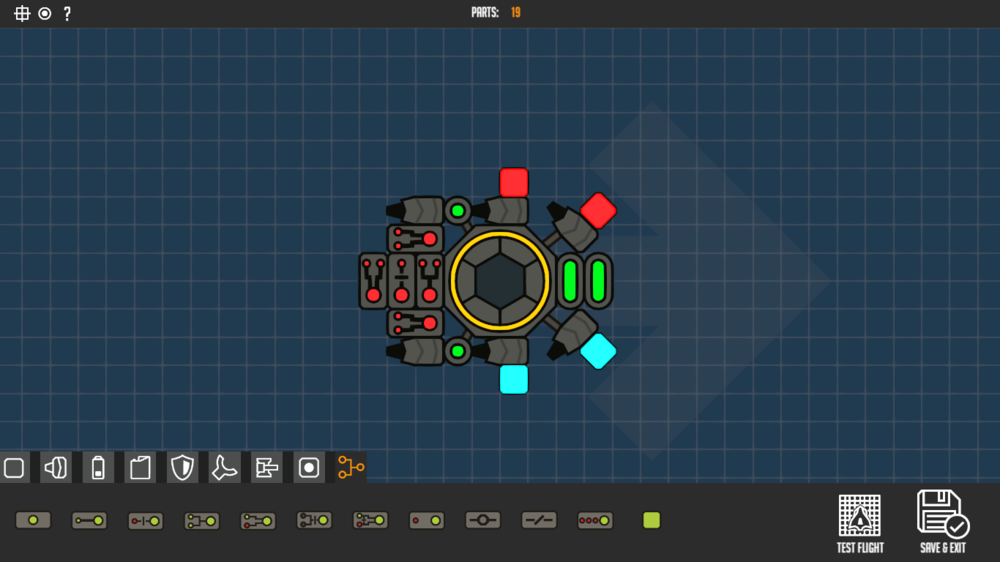-
Posts
96 -
Joined
-
Last visited
-
Days Won
1
Content Type
Profiles
Forums
Events
Everything posted by OmegaDeltaZero
-
> Console > Key binds Any console version will need some kind of unassigned logic channels that arent "w" "alpha1" or """, there should be implemented something like "Channel01", "Channel33", maybe even on PC versions, so, ya know, logic may work inside the channels, you input key, key goes to a logic gate with channels, channels output other channel that powers for example thruster. Sometimes even whole keyboard isnt enough
-
-
Yeah, I thought about mentioning that we need logic channels unassigned to any specific key, but I see others noticed it too.
-
"Tipp" to moderators: If you want more creative and unpredictable gifs, becouse most of gifs here are almost the same but bigger, do not put restrictions like: With just putting main tag "Sumo fights" you may get more interesting results like this one (of course more complex and prettier than that one) Thanks for your attention
-
Little binary-based counter. A little bit glitchy, but thats becouse gates react too fast/late for this system.
-
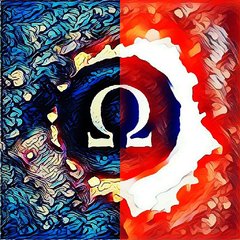
Little lack of logic gates (xpost)
OmegaDeltaZero replied to OmegaDeltaZero's post in Drone Part Suggestions
Good idea may be storing the gates in the core, with upgrading system. For example, for 8000 gems you may upgrade core to store twice more logic gates than version before. -
I'll be quick Add NOR and XNOR Maybe add possiblility to somehow compress logic gates, becouse to fix few simple problems i need 5-7 logic gates Edit: Add delay (similiar to impulse giver) (useful)
-
I'll be quick Add NOR and XNOR Maybe add possiblility to somehow compress logic gates, becouse to fix few simple problems i need 5-7 logic gates Edit: Add delay (similiar to impulse giver) (useful)
-
-1v1 Arena with enemy matching based on your ranking and eventually parts amount in your drone to avoid too big differences. Parts limit for 1v1 arena should be at minimum 130 -Hunger games - FFA arena with over 10 players, with about 500 gem entry fee, and more gems and weapons as prizes for longer survival -Community shop where you can share any of your projects for 100x[parts amount] (or 70x[parts]+500) (to avoid spamming useless projects) gems and set any price so people can buy the project. Bought projects would be avalible to choose from separated list, will not be able to be edited, cloned, or reposted to avoid project stealing -Race with least 20 different tracks where you can't use weapons, but need to prepare special drone to be as fast as possible, probably entry fee too -Connecting a part to more than one other will give people a chance at making more complex projects -Wheels, legs, wings and other different parts could be added (pararelly with bigger planets with bigger air resistance and gravity) -Team deathmatch - people team in 2+ teams while friendly fire is off and you know how it works -Camouflages, so enemy cant see parts in the middle of your drone before they destrou outer parts -Expensive place to customise your weapon and add different perks to them as few combinations may be very powerful Still have few ideas but gtg so gonna add more ideas later Edit: -Paint so you can make your drone look cooler -Co-op drones, being possible to make more complex drones, that can be controlled by 2+ players,for example one will do steering, other mining and attack, and another one will manage dynamic thrusters and similiar stuff. It may be hard to implement and not get popular, but its just an idea -Little camera, so if you detach a part by decoulper you can place a camera on it so in little window in corner you can see what it actually does -Pistons - it's pretty much self explaining -Motorized hinges edges, so you can eventually set maximal value to rotate in each direction -Stamps (see: -Paint), being able to paste little stamps on your projects, for example its name or your logo
-
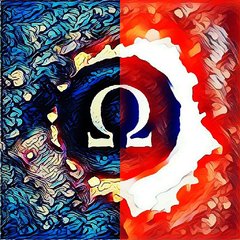
Waste of space? (Free Proffesional Drone)
OmegaDeltaZero replied to OmegaDeltaZero's topic in Discussion & Feedback
Tell me if want me to make you specific drone, or suggest to add something to Nixie. I'm open for propositions -
As i've noticed, drones that people share here, usually dont use logic gates, while they are really useful. People usually follow this pattern: W - few thrusters on back to accelerate D - fewer thrusters placed vertically down, usually on front of drone A - -||- up, usually on front of drone S - few thrusters to go back This set isnt very efficient, waste of space, you could reach higher speeds and turn sharper with same amount of thrusters Mentioned over set i call "Movement level - 0" Changing it to level 1 is very simple and increase your efficiency [Picture 1] The 2 rockets touching the drone brain are set to W, while other 2 upper are D and 2 on bottom are A The 2 logic gates are (IF W -> A) and (IF W -> D) Level 1 make you reach higher speeds, but turns are very sharp, not recommended for people who cant control so swift drones Level 2 uses 5 logic gates, is a bit harder to introduce, but give very satisfying effects [Picture 2] Logic gates are continously: (A OR D -> Alpha1) (NOT Alpha1 -> Alpha2) (W AND Alpha2 -> Alpha3) (A OR Alpha3 -> L) (D OR Alpha3 -> R) Thrusters marked with red LED are set to L and ones with cyan LED are set to R. The two rear ones are W Steering is very easy and satysfying Level 3 is hardest of them all, usually it uses over 10 logic gates, but all depends on what kind of drone are you making I can't exactly explain how to create it, but i will give link to download one of my drones that uses level 3 Only minus in level 3 is that you have to use gorgeous massive amount of logic gates. In Nixie 1.2 i solved the problem by putting most of them into armored detachable module. After detaching it drone is very swift and effective *Alpha1, Alpha2 and Alpha3 is how Nimbatus calls 1 2 and 3 whose are above (not next to) qwerty part Nixie 1.2 is drone where i thought about everything, steering: W - accelerate A - turn left D - turn right Q - toggle shields E - toggle mouse control LMB - aim and shoot RMB - W MMB - E Ctrl - release logic gates module Shift - toggle emergency module weapon S - tiny engines to eventually turn back Other pros -Have anti-crash module, so won't crash into walls with full speed -Mouse mode is changable both by "E" button or middle mouse button so you dont have to worry if you want to scratch when something itches you, but there is action on the screen, you no longer have to pause, just switch to mouse mode Before going with it on a mission check it out few times in test flight Nixie_1.2.nimbatusdrone