-
Posts
604 -
Joined
-
Last visited
-
Days Won
4
Content Type
Profiles
Forums
Events
Posts posted by Markus
-
-
It sounds interesting, but I'm not sure if I understand correctly what you mean
 Can you explain it in more detail or make a example how it would be in the game?
Can you explain it in more detail or make a example how it would be in the game?
-
It is our interest to bring the game to as many people as possible

Chromebook is a bit difficult, though. First I think the processors in those are too weak to handle the game in an acceptable framerate. The other thing is that it is basically only Google Chrome, so the game must run as a web app. I think Unity (the engine we use) can export to WebGL, but for such a big and heavy project this is probably not feasible. So I think for the time being a Chromebook port is very unlikely.
-
We haven't fully discussed all the features about the drone combat mode yet. It will be definitely different from drone sumo and incorporate weapons, but more is not disclosed yet

We haven't decided yet on a date when we will implement the drone combat - currently we're focusing on other gameplay mechanics. Sorry for not being able to give more information about this feature
 I hope you're looking forward to the other features we're implementing at the time being. I think we'll soon post a roadmap on what we're working on for the closed alpha - please stay tuned.
I hope you're looking forward to the other features we're implementing at the time being. I think we'll soon post a roadmap on what we're working on for the closed alpha - please stay tuned.
-
 1
1
-
-
No worries. Your feedback and bugs reports are very valuable and we can quickly test it. Please keep posting

-
 2
2
-
-
First: Nice laser-upgrade you have there

The control-system for the snake has a bug, should be fixable. We have some more ideas how to implement the snake, for example make it more aggressive but instead make it possible for you to damage it an certain spots. Thank you for posting

-
 1
1
-
-
 We probably have to add systems which check if you are able to play anymore and then destroy the core automatically
We probably have to add systems which check if you are able to play anymore and then destroy the core automatically  Your described event happens a bit too often for my taste. The reason is, that the core part has more health points than the rest and often is better protected than the other parts since it's in the middle.
Your described event happens a bit too often for my taste. The reason is, that the core part has more health points than the rest and often is better protected than the other parts since it's in the middle.
Either automatically destroy the core part if nothing else exists which can be controlled or give it less HP (but maybe a better/faster self-healing).
Do you have any ideas how you would like to love this?
About the self-exploding: You can set up a key to automatically destroy your drone. Normally it is set to X, but maybe you accidentally set it to right-click? Otherwise nothing should be able to kill your core instantly

-
 1
1
-
-
I think we removed the magnetization from the main ship (and container) because the bio barrel mission was too hard when the magnet also attracted the container. It will be back in a later update though

-
I tried to test it, but could not replicate it (in the simulation). Do you think it might be possible that the logic-construction you made got destroyed off-screen by some enemies?
Can you try to drop the logic-parts somewhere save (on top of nimbatus or into the container) and then play again?
-
No worries, report as much as you can. I rather have a duplicate entry than missing a bug

-
This is a bug, but actually I kind of like it as a gameplay mechanic
 We have to discuss it in the team if we will keep it as mechanic (and accentuate it more) or just fix it so it's no longer possible
We have to discuss it in the team if we will keep it as mechanic (and accentuate it more) or just fix it so it's no longer possible 
Do you think it is annoying or do you think it is interesting and adds to the gameplay? I think one change we have to do is that maybe it only regenerates resource when there's still visible resource around. Or maybe the fungi itself gets tinted in the color of the resource.
-
Thank you. Your Gifs are super useful. This has probably to do with the bullet-spawner-location on the enemies. The spawner is outside the collider for the enemy. When the enemy is directly touching the "wall", the bullet-spawner-location could be inside the wall, not outside. And once a bullet is inside, it completely ignores the collider and is able to fly though it. (just my guess)
If the above is the case, then it's a easy fix
 Thank you for sharing.
Thank you for sharing.
-
Cool, thank you very much for trying to replicate the bug, this speeds up the bugfixing process a lot. Also the gifs are very useful

This also happened to us in the testing, but we couldn't replicate it reliably. Will be fixed hopefully soon

-
Both nice ideas
 I'll add:
I'll add:
3. Shields need a small amount of energy when they are open/active, but not much. But when they get hit, they need way more energy to be able to stay open. The problem is, that it's difficult to previsualize how much batteries you need to keep the shields active beforehand.
4. The shields have a certain amount of HP. They are active all the time until the HP depletes. Then they need time (and even more battery?) to recharge. If they are recharched then they open again with full HP.
If someone has more suggestions, please keep 'em coming
 Additionally I think that eventually we need different kind of shields for different purposes (ammunition type, environment, ...)
Additionally I think that eventually we need different kind of shields for different purposes (ammunition type, environment, ...)
-
 1
1
-
-
Absolutely. A way to grab things without a magnet is definitely needed. You can already build a grappling arm, but eventually we'll have a part which does that for you.
-
 2
2
-
-
I also think that the shields are currently not interesting enough (overpowered). Having them react differently in different situations (weapons, environment) is a good idea.
-
 2
2
-
-
Another thing which might be cool. Having an actual representation of the planet in the minimap instead of only a circle. It might work this way:
When you start you only have a slightly visible circle which roughly indicates the size of the planet. When you fly there with your drone, the actual formation gets revealed in the minimap. This way it's fun exploring the planet, but if you found something interesting, you can more easily locate it again, And of course of you dig holes in the planet, the minimap gets updated accordingly.
These are only ideas, no promise to implement them

@Philo Maybe you have a scanner which can scan objects (enemies, plants, rock formations) and if you once scanned them, you have them available in a sub-menu and then you can optionally display them in the minimap if you want.
@OsoMoore Absolutely agree with the contrast. Another idea is that the planet is a filled circle with transparency instead of an opaque outline. Noted.
-
 1
1
-
-
I like this idea. When you have many planets explored, it's really hard to find a certain planet which fits your criteria when you want to replay or experiment with it. Maybe you have to scan certain objects first before you can browse it on the worldmap though (just throwing another idea on top
 ).
).
-
 1
1
-
-
Cool
 Please don't worry. Post as many things you think you would like to see improved in the game. We're a small team and don't have much time to test everything and think everything through till the end. So we need your help
Please don't worry. Post as many things you think you would like to see improved in the game. We're a small team and don't have much time to test everything and think everything through till the end. So we need your help  I can't confirm when and if we're able to implement it, but we'll read everything and but it on our list for possible fixes/features.
I can't confirm when and if we're able to implement it, but we'll read everything and but it on our list for possible fixes/features.
-
@TaikoDragonI completely agree with the hotkeys. It was on our ToDo for the closed alpha launch but we had to skip it because of time reasons. I hope we'll add it in the next few updates

-
 1
1
-
-
There's a mistake in the Shader or Filter-Settings in the Textures (mipmap settings) which produces this line. I didn't have enough time to fix it for the alpha

Since there might be some major changes for the blackhole in general, I'll fix it when we work on this feature again

Thank you for pointing it out

-
@DreamShark Yes. If you post glitches or Bugs, please post them directly in the Bug Forum. Makes things easier for us when there's a lot of feedback coming. Thank you

To find your Gifs/Screenshots go to where the Nimbatus.exe is and then go to the Folder "Nimbatus_Screenshots". There you find your assets. If you have problem finding it by yourself, go to your Steam Library, right click on Nimbatus, go to Preferences, Local Files and then Browse Local Files. There you should find it.
I think we will soon update the sticky post with additional information to organize things more. Thank you for your help, it's highly appreciated.
-
 1
1
-
-
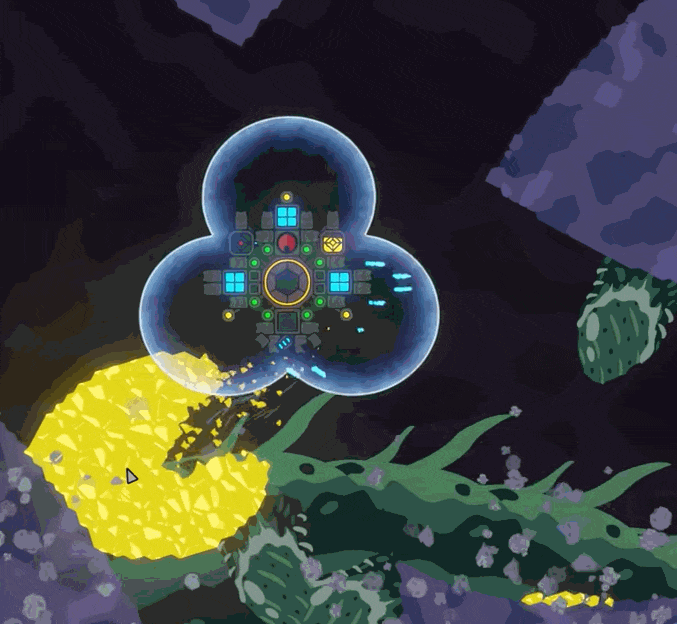
Here's a GIF excerpt from Lathrix's latest letsplay. He makes very enjoable Nimbatus letsplays. How were your first steps with the new alpha? Please share your GIFs here

-
 2
2
-
-
We agree. The Tutorial part is definitely not good enough yet. I think we have a small image in the tutorial which explains linking, but not that it results in a bigger building radius. Good point, thank you for posting. A completely new tutorial will be made in the future.
We're currently focusing on improving the gameplay and adding new features. Good tutorials take time and we don't like to remake the tutorial whenever we add new features. Therefore for the time being (closed alpha) there won't be any additional explanations/tutorial.
I hope you find it exciting when you find out new things and it isn't too frustrating

-
 1
1
-
-
Currently there's a small bug in the animation-blending which quickly opens/closes the doors and therefore smacks you in the face sometimes. One way to make it saver it to drop a small part of your drone into the container (e.g. detachable part) which results in a permanently open container. This way the doors won't hit you anymore

This is something which will be addresses soon

-
 1
1
-


Persist Center o Mass & Tag toggle in drone editor
in Feature Requests
Posted
Yes, I absolutely agree. Center of Mass toggle is always the first thing I have to turn on