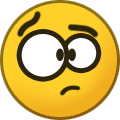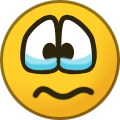-
Posts
792 -
Joined
-
Last visited
-
Days Won
4
Content Type
Profiles
Forums
Events
Everything posted by Micha
-
I'm more a fan of multiple simple parts instead of adding too much functionality to one single part for the sake of beginner friendliness How about an if gate with 1 Input and 1 Output binding and a custom delay between the both?
-
Hmm maybe it's the same problem as we had with Niche. You could also try the following solutions posted here:
-
The Windows 10 update (1709) seems to cause problems with all unity games. If you don't see a window, but hear the music when you launch the game, please try out if one of the following solutions works for you: Nvidia Graphics Card Going to the Nvidia Control Panel, and selecting "Adjust desktop size and positioning" under the "Display" header, make sure "Aspect Ratio" is selected for scaling mode, and "GPU" is selected for "Perform scaling on:" dropdown--these were already set up like this for me, and all I had to do in addition was check the box for "Override the scaling mode set by games and programs". AMD Graphics Card Open the Radeon settings using AMD Graphics Evolved and set the Scaling Mode to "preserve aspect ratio" Intel Graphics Open the Intel Graphics setting and check the Maintain Aspect Ratio checkbox under General Settings. Edit the Settings.ini Locate the Settings.ini at C:\Users\[username]\AppData\LocalLow\Team Niche\Niche - a genetics survival game\Settings.ini (The appdata folder is hidden, so you need to change some windows setting to be able to view it.) Open the Settings.ini file and set FullScreen=0 and have a look at the resolution setting and make sure it's the same as your display. Save the file and try to launch Niche again. If those solutions did not work, you can also try this: Disable Fullscreen Optimization Locate the Niche.exe at C:\Program Files (x86)\Steam\steamapps\common\Niche\Windows Rightclick the Niche.exe and select Properties. Naviagte to the Compatibility Tab and check the "Disable Fullscreen Optimization" box. Try to launch Niche again. We will have a closer look at the problem after our holidays and hopefully find a fix. In the meantime I hope one of these workarounds solve the problem for you Cheers, Micha
- 1 reply
-
- 1
-

-
It looks like it has some trouble with your display. You could try to force the game into windowed mode by passing some command line arguments. For this, just create a shortcut of the Nimbatus.exe and change the path to something like this: Nimbatus.exe -screen-fullscreen 0 -screen-height 1080 -screen-width 1920 Maybe this helps!
-
You can remove the assigned key for the explosion by clicking on the main part and then on the keybind button and pressing Esc.
-
Hey Yeah we "scrapped" the idea with the scrapyard and added a weapon editor and tech tree where you can create your own weapons and delete the ones you don't need so this won't be a problem anymore. Testable soon in the coming closed alpha
-
Please make sure you attach the parts you want to decouple directly to the decoupler and then they will get detached too. If this does not help, please send a screenshot or the drone file so I can have a look
-
I think SetGene and Add Statuseffect are a bit buggy. When the night does not end, it just means an error happened. I'll see if we can fix it for the next update. However if you use the dev console we won't guarantee that the game works fine all the time
-
What commands did you use before this happened?
-
We will use this thread to post fresh screenshots, videos and gifs of the new features and things we are currently working on. Here a sneak peak of the new call I'm working on. It can be used while you are on top of a treestump and it has a chance to attract wild animals! The lower your population, the higher the chance
- 186 replies
-
- 16
-

-

-
A symmetry mode would be cool but it's pretty complicated to add. Did you know you can already build one side of the drone and then just Flip it over? You can flip selected parts vertically with [F] and horizontally with [G] I moved the post to Feature Requests, as it is not a drone part
-
Does this still happen in 0.2.4?
-
Thanks for reporting
-

Fuel bulging slightly outside tanks - minor visual glitch
Micha replied to DreamShark's topic in Bugs
Yeah the fuel shader has some small problems It also shows a tiny bit of fuel even when it's empty. -
The more detailed the better Screenshots and logfiles always help alot! The pull logs button is also a great idea. I might add this for the next alpha version.
-
Thanks for the crashlogs, I'll take a look at them.
-
Please try updating your graphic card drivers. Also make sure you have unzipped the files into a folder before starting the game.
-
Thanks for reporting
-
Pink screen is most likely a shader that does not work. You can try updating your graphic card drivers and try again.
-
Currently if you go extinct, we check wether you once had an animal on the same island with home immunity gene. In thid case the new animals from the same bloodline should get it too. But if you lost the home immunity gene before traveling to a new island, you won't get it back.
-
Those two Bugs should be fixed with the newest version
-
Hey Crystal You can upload the savefile here or send it to support@strayfawnstudio.com
-
If you unlock an achievement while steam is not connected, you'll get it the next time you start the game and are online The Homecoming and Globetrotter Achievements are buggy. We hope to fix them together with the Whale update.
-
Yes the image would be helpful. Can you post it here?
-
Sad Do you still have the savefile? If so, you could upload it here and we have a look what went wrong.