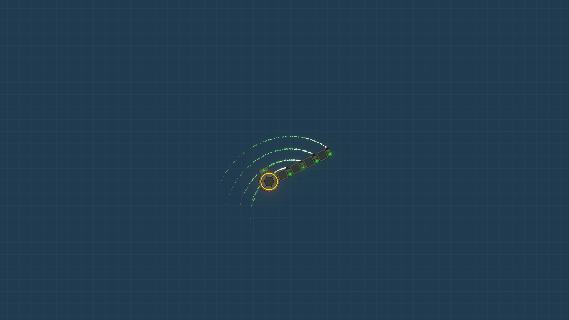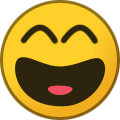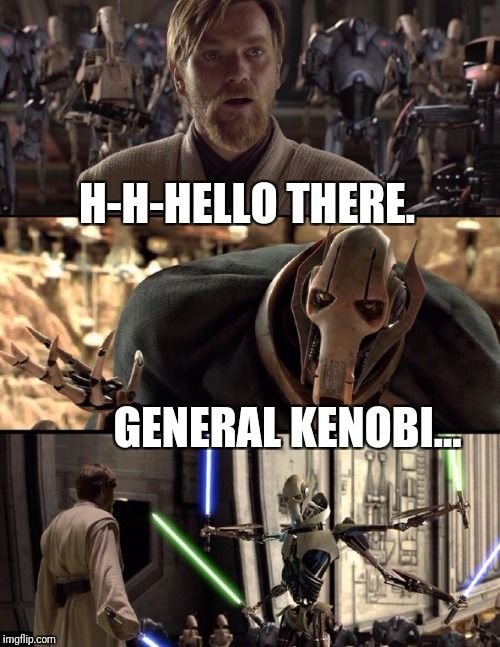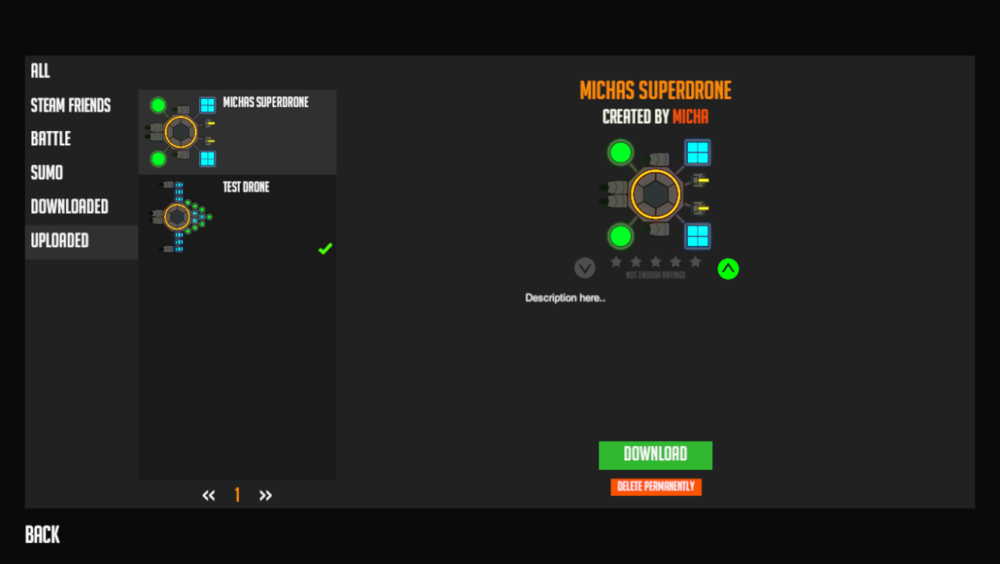-
Posts
792 -
Joined
-
Last visited
-
Days Won
4
Content Type
Profiles
Forums
Events
Everything posted by Micha
-
Short update: We deployed a hotfix that fixes a bug with factory parts and makes the speedsensor useable again.
- 1 reply
-
- 1
-

-
Dear Drone Engineers, We just released a new update for the Closed Alpha of Nimbatus! Here are the patch notes: New Features New drone selection screen Drone browser to share drones using Steam Workshop Tutorial Added On/ Off Switch (Like a flipflop) Added XNor Gate Added Factory part that can print and decouple drone parts Batteries and fueltanks now trigger events when they are full / empty Added overlap detection and other warnings to the drone workshop Added keyboard shortcuts to the drone workshop Reworks: Reworked the galaxy map Reworked all savefiles The resource container now has sliding doors to make it less deadly! The snake now reacts to you when you destroy eggs Fixed the attack of the hammerhead and made it more readable Fixed minor UI bugs Bugfixes: Bio barrels, meteors and chests gives resources when collected Increased impact resistance of bio barrels and jungle chests Camera can now also be moved around by mouse cursor when a tracker part is focused. We are closing in on the Early Access release on Steam We need your help to test the game to prepare it for the release! Please share your thoughts and feedback in our forum and report all bugs you encounter. Especially keep an eye out for bugs with the new Steam Workshop drone sharing! In case we detect major bugs with the new savefiles or with the drone workshop in this update, we might have to reset the Steam Workshop again for the Early Access release, so we don't have broken or buggy drones online. Happy testing! Cheers, Stray Fawn Studio Warning: This update does not support older drones or savefiles. If you want to continue playing with the old savefiles please switch to the previous branch on steam. Here is how: – Open your Steam library– Right click on Nimbatus in the Steam library– Select Properties / Beta– Select the Beta tab– Select the branch from the drop down and restart Steam if the game does not update
- 1 reply
-
- 3
-

-
@bostonlobstah AppData is a hidden folder, in order to see it you have to go to View and tick the box on Hidden Files and Folders. You can also type %AppData% into the explorer bar to navigate directly to AppData.
-
Which slot a savefile uses is stored inside the savefile, renaming the file will unfortunately not change the slot.
-
Thanks for the logfile, I'll look into it.
-
@WereWolfeKai The SetGene Command is a bit buggy and can mess with the saves. I highly recommend to backup the saves.
-
Just continue playing the same game
-
@Classy and @gwenckatz When I load your savefile with the version currently on Steam it takes 3 turns and all the snow was melted away. So please try to restart the game and load it again. Maybe it only works when you reload your savefile. We will analyze this further.
-
What are the specs of your computer? You can get them by clicking on Help -> System Information inside Steam. If it's a better one than the previous one, it should not lag more. Please also make sure you have the newest graphic card drivers installed, sometimes new pc's are missing them.
-
Today I was experimenting with a factory part that can print other parts: This happens when a printer prints a printer that prints a printer... It needs some balancing
-
Hey @bryony2109 this sounds like your computer has not enough memory to load the savegame. Please try to set the Animal Pattern Resolution in the graphic settings to the lowest setting, this will make Niche use up less memory. Maybe this helps! Also make sure you have no other programs or games running at the same time, so your computer has more free memory. Let me now if this helped! Cheers, Micha
-
-
-
Hey @SumnerShadow I tried to load the savefile and it worked fine. Can you send me your system information? You can get it by clicking on Help->Get System Information inside Steam. Cheers, Micha
-

Changing old savefiles from 1.0.1 to 1.4.1
Micha replied to didusca's topic in Discussion & Feedback
What exactly happens? Does the night not end or can you not play with the savefile anymore? -

Changing old savefiles from 1.0.1 to 1.4.1
Micha replied to didusca's topic in Discussion & Feedback
If you open an older savefile, try to end the day. The game will be saved with the new version as soon as you end the day. -
Yes this should be fixed with the last patch
-
Mhh this should not happen 🤔 Ill try to reproduce it. Even if they dont have a target they should roam around
-
I moved it over to Niche
-
Mhh good idea to couple it to the tanks directly 👍
-

[CLOSED] Win a Nimbatus Closed Alpha Steam key! - LOGIC competition
Micha replied to Philo's topic in Discussion & Feedback
@OmegaDeltaZero Nice snake game But the amount of logic parts needed is crazy! -
I could reproduce it! It should be fixed in the new patch However you might have to delete the previously created weapons.
-
Dear crew We just released the update 0.4.2 for the closed alpha on Steam. This patch contains one critical bugfix. Fixes Fixed bug that newly added weapons got deleted and always changed back to the same weapon. Thanks for reporting the bugs! If you encounter any more problems please report them in Bugs Cheers, Stray Fawn Studio
-
Ok thanks for reporting. Ill check if some setting of the barells are messed up with the new update. They should only explode when you crash them into something.
-
We left the overheating / cooling of weapons out for now, because it was a bit too hard when you have to worry about burning / freezing on each planet.